Navigation
Install the app
How to install the app on iOS
Follow along with the video below to see how to install our site as a web app on your home screen.

Note: This feature currently requires accessing the site using the built-in Safari browser.
More options
You are using an out of date browser. It may not display this or other websites correctly.
You should upgrade or use an alternative browser.
You should upgrade or use an alternative browser.
Back up camera used as rearview camera while driving.
- Thread starter PMMcivicFB2
- Start date
Mephist0
Well-Known Member
This worked great for me. I'm amazed how wide a field of vision it is. Virtually eliminates what little blind spots this car has.
andre12dbsi
Well-Known Member
JonnyRotten
Well-Known Member
I think your right @andre12dbsi. Correct me if I'm wrong but if you have Nav, don't you see the back up camera in the Nav system and not in the iMid screen? You only see the backup camera in the iMid screen if you don't have Nav. (I don't have the backup camera so I don't know for sure)This is the screen I get when I follow the same process. I'm guessing it's because I have the Nav.
andre12dbsi
Well-Known Member
I think your right @andre12dbsi. Correct me if I'm wrong but if you have Nav, don't you see the back up camera in the Nav system and not in the iMid screen? You only see the backup camera in the iMid screen if you don't have Nav. (I don't have the backup camera so I don't know for sure)
Correct. My backup camera shows up in my Nav screen.
JonnyRotten
Well-Known Member
So that's gotta be why this little trick does't work for everyone.Correct. My backup camera shows up in my Nav screen.
- Thread starter
- #67
PMMcivicFB2
Well-Known Member
You answered what I was asking.K I don't know all the official fancy terms like some of the people here....
2014 Black Civic Si coupe
JonnyRotten
Well-Known Member
I wish I had my new car so I could try it!
I think it's being delivered this week though!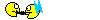
Pickin up the new car on WednesdayK I don't know all the official fancy terms like some of the people here....
2014 Black Civic Si coupe
 I'm really looking forward to the upgrades
I'm really looking forward to the upgrades 
jsac90
Well-Known Member
- 9
- 2
Figured it out on my 2014 EX
On the Display audio screen, press and hold home, power and eject for a few seconds. A screen pops up.
Select the bottom option.

Go to gridlines setup

Click on rear camera (forgot the picture for this.) Click either dynamic lines or fixed lines. It makes no difference. Neither lines move while you drive.

Viola! you can now drive around with the backup camera on.

There's some neat stuff in the diagnostics menus if you poke around. Apparently the car has built in GPS. I'm guessing it's part of the safety features to notify the cops if you get in an accident or something
Hope this helped. I'm looking forward to doing this tomorrow on the way to work
On the Display audio screen, press and hold home, power and eject for a few seconds. A screen pops up.
Select the bottom option.

Go to gridlines setup

Click on rear camera (forgot the picture for this.) Click either dynamic lines or fixed lines. It makes no difference. Neither lines move while you drive.

Viola! you can now drive around with the backup camera on.

There's some neat stuff in the diagnostics menus if you poke around. Apparently the car has built in GPS. I'm guessing it's part of the safety features to notify the cops if you get in an accident or something
Hope this helped. I'm looking forward to doing this tomorrow on the way to work

JonnyRotten
Well-Known Member
Isn't the GPS used for the nag system?
- Thread starter
- #71
PMMcivicFB2
Well-Known Member
R if this will work with 13 navi.Figured it out on my 2014 EX
On the Display audio screen, press and hold home, power and eject for a few seconds. A screen pops up.
Select the bottom option.
View attachment 40076
Go to gridlines setup
View attachment 40077
Click on rear camera (forgot the picture for this.) Click either dynamic lines or fixed lines. It makes no difference. Neither lines move while you drive.
View attachment 40078
Viola! you can now drive around with the backup camera on.
View attachment 40079
There's some neat stuff in the diagnostics menus if you poke around. Apparently the car has built in GPS. I'm guessing it's part of the safety features to notify the cops if you get in an accident or something
Hope this helped. I'm looking forward to doing this tomorrow on the way to work
jsac90
Well-Known Member
- 9
- 2
I think the GPS is used for the safety features. I don't think it's used for the navi. I'm not sure but I think the Navi unit might be different than just the display audio unit we have.
Not sure if this will work with a 13 navi. I only have access to a 14 ex.
Not sure if this will work with a 13 navi. I only have access to a 14 ex.
Isn't the GPS used for the nag system?
Yes, its so your wife/gf can tell when you didn't just run to the store but are out having fun and they can call you. It's a feature from Honda. They call your sig other when they know you aren't home and tell them how to remote activate it.
Cool !
Figured it out on my 2014 EX
On the Display audio screen, press and hold home, power and eject for a few seconds. A screen pops up.
Select the bottom option.
View attachment 40076
Go to gridlines setup
View attachment 40077
Click on rear camera (forgot the picture for this.) Click either dynamic lines or fixed lines. It makes no difference. Neither lines move while you drive.
View attachment 40078
Viola! you can now drive around with the backup camera on.
View attachment 40079
There's some neat stuff in the diagnostics menus if you poke around. Apparently the car has built in GPS. I'm guessing it's part of the safety features to notify the cops if you get in an accident or something
Hope this helped. I'm looking forward to doing this tomorrow on the way to work
Last edited:
Slowmunroe
Well-Known Member
- 145
- 60
I'm going to try this ASAP (2013 si Navi model) can anyone else confirm that this has worked for them?
Vahag Chakerian
Well-Known Member
I'm going to try this ASAP (2013 si Navi model) can anyone else confirm that this has worked for them?
Yeah I do it once in a while to see what's going on behind me while driving.
Slowmunroe
Well-Known Member
- 145
- 60
Was able to figure it out for us 2012/2013 with navi. Hold map/destination and cancel for 5 seconds. Then choose the bottom of the two options, monitor check, monitor adjustment, rear camera and finally "tuning". You can adjust it up down left and right but no real point.. I did but then just set it right back to default. Only way to get out of these screens is push return on the top right corner, cancel button does nothing. Explore these menus, and from the first screen I mentioned, you can click the bottom of the two options and then push and hold only destination (or possibly map) to get to the "for developer" screen. There's even a screen that tells you your exact gps coordinates and sea level.R if this will work with 13 navi.
SuperVillain
Well-Known Member
- 4
- 0
I have a 2014 Civic Si Sedan without Nav and all I'm getting is a grey static screen. Does this happen to anybody else?


