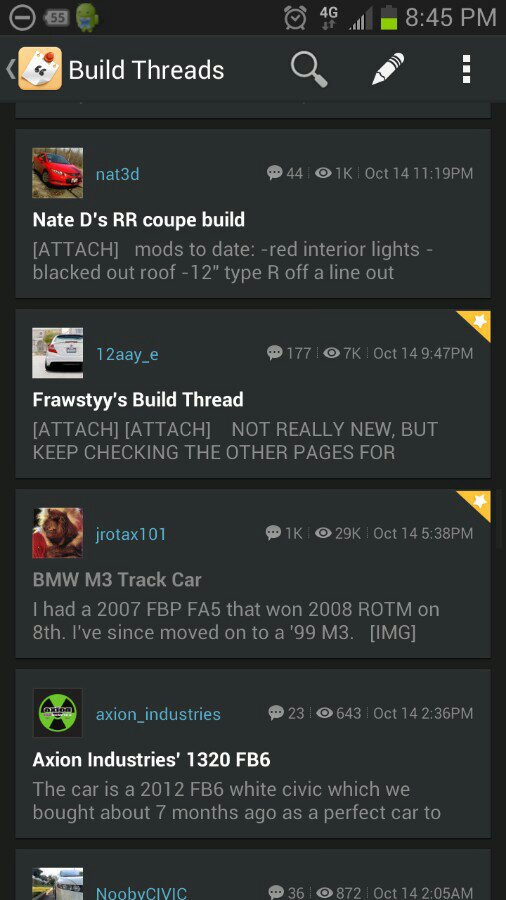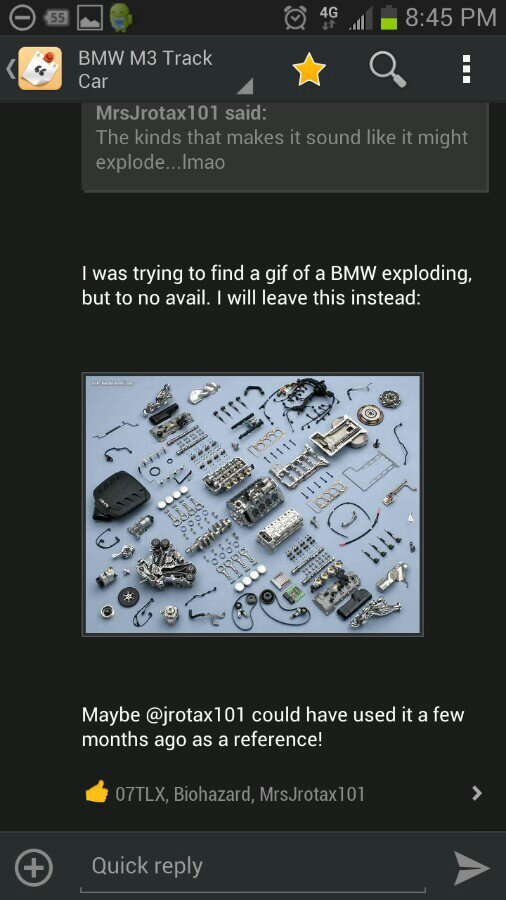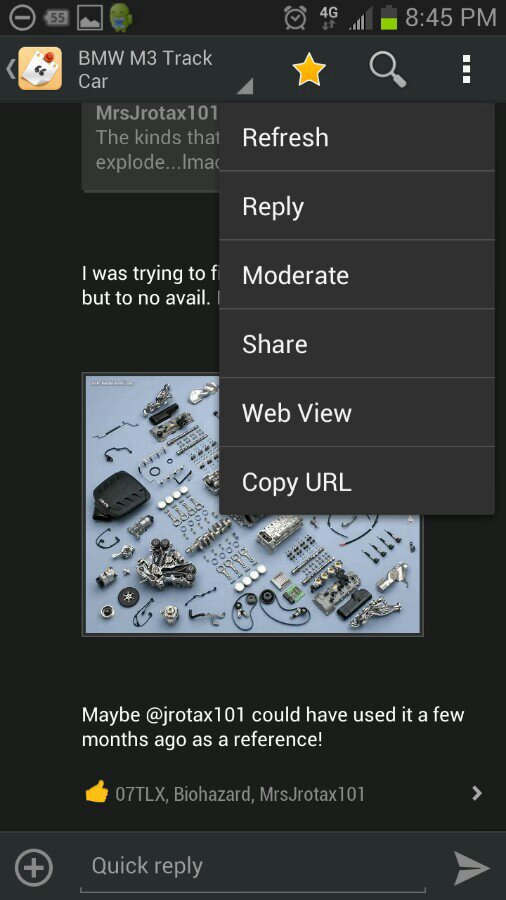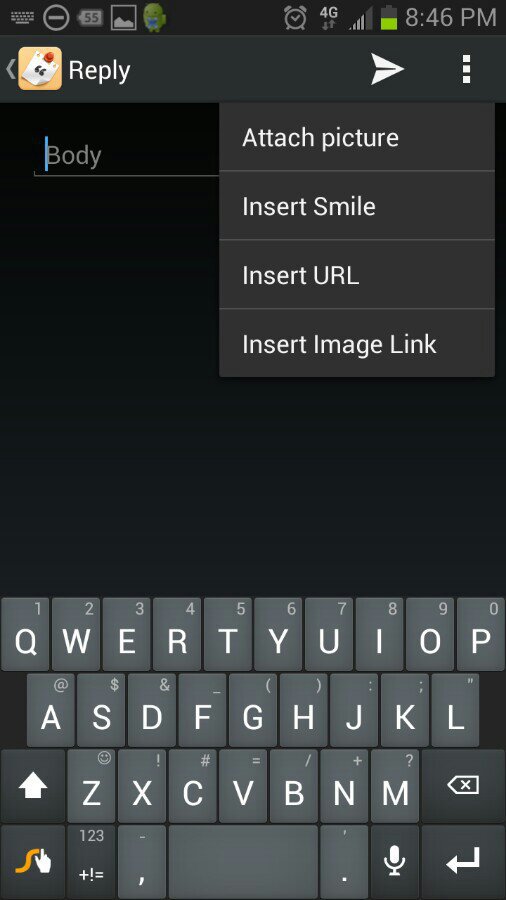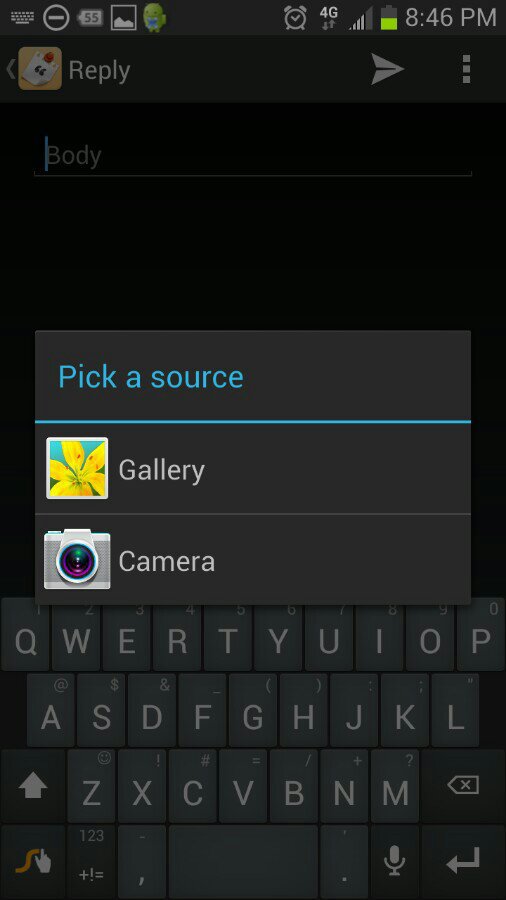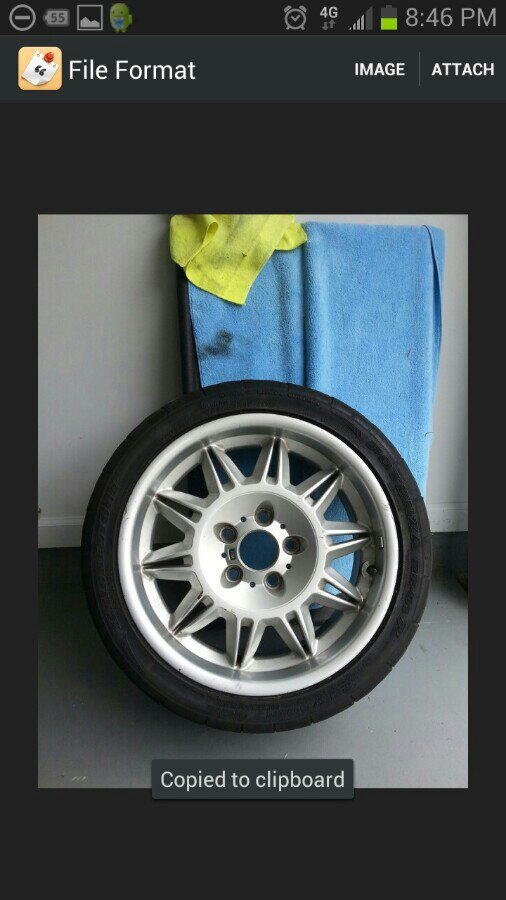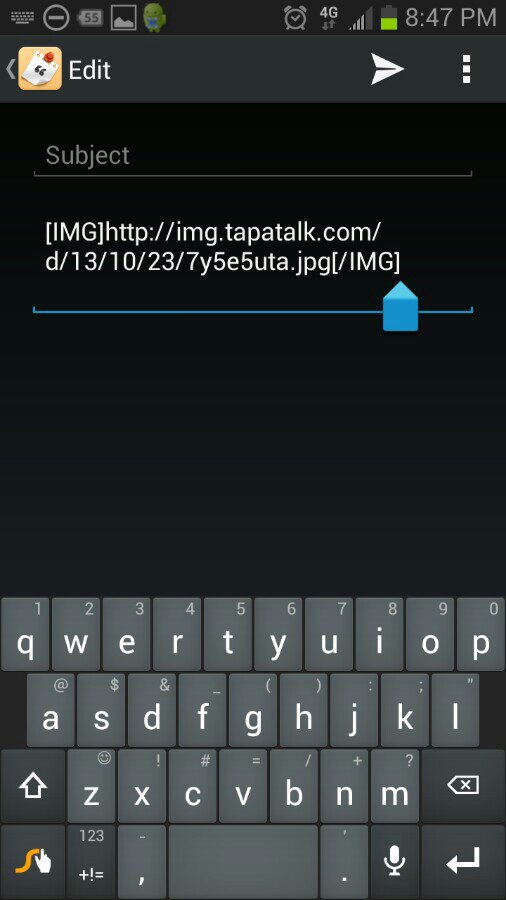- Staff
- #1
- 25,905
- 10,784
How to post images on 9thcivic.com
Browser:
On the forum
Photobucket
imgur
Mobile:
Tapatalk
Photobucket
(more coming soon)
Browser:
On the forum
Photobucket
imgur
Mobile:
Tapatalk
Photobucket
(more coming soon)