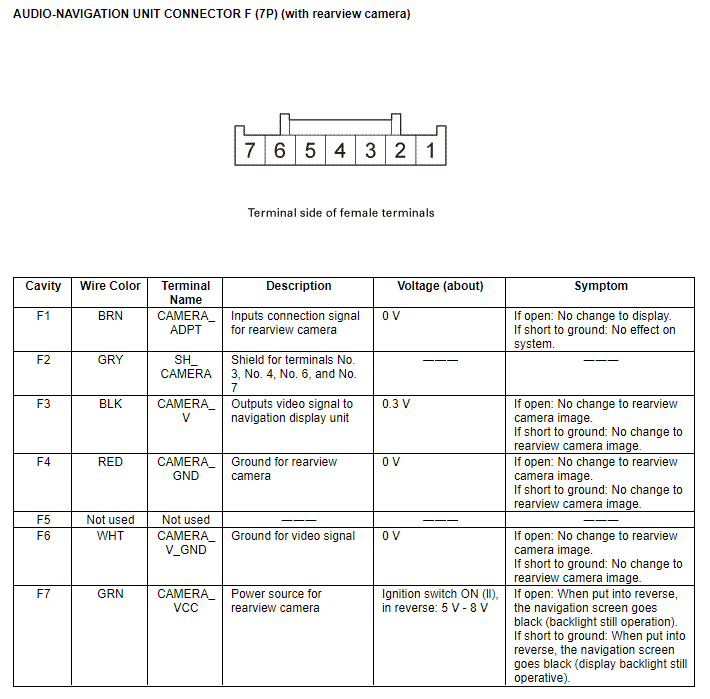cmiller8494
Well-Known Member
- 4
- 0
Hello all,
I'm interested in swapping my head unit in my 2013 Si coupe (w/o nav) for one that has Apple CarPlay. I'm specifically looking at either the Kenwood DDX6903S or the Pioneer AVH-4200NEX. Eventually, I'll replace the entire system, but I'm going to do that in stages so I don't completely max out the budget. I've been reading through various posts here and I still have some questions since the info I've seen seems to be a few years old or isn't for the '13.
1- I'll keep the factory amp for now, so I need a unit that has preamp outputs, right?
2- I want to keep the carbon fiber look, so can I use the mounting hardware from the Metra dash kit with an oem nav trim piece?
3- I want to keep the factory steering wheel controls (both volume/prev/next Dpad AND the bluetooth buttons for hands free phone operation), and I understand I'll need a combination of the Axxess ASWC-1 and a Maestro RR. Will these two adapters allow me to keep all of the functionality as I'd like it to?
4- Will my factory backup camera still work on the iMid display as it does with the factory HU installed? I'm ok with not having it on the HU since I'm already used to my current setup.
5- Will I be able to retain use of the factory mic? Is there a necessary adapter to make it compatible with a new HU?
6- Is there some way of adapting the factory USB port to make it compatible with a new HU? If not, I presume the simple fix would be to figure out the desired routing for the supplied USB cable.
7- I've seen that all of the iMid display's functions (like the power meter, mpg, and vehicle settings) except for audio and phone will still work after a new HU install. Is this the case? I'm ok with not having audio and phone info on the iMid display since it'll be on the new HU anyway.
Any advice/reports from experience are greatly appreciated!
I'm interested in swapping my head unit in my 2013 Si coupe (w/o nav) for one that has Apple CarPlay. I'm specifically looking at either the Kenwood DDX6903S or the Pioneer AVH-4200NEX. Eventually, I'll replace the entire system, but I'm going to do that in stages so I don't completely max out the budget. I've been reading through various posts here and I still have some questions since the info I've seen seems to be a few years old or isn't for the '13.
1- I'll keep the factory amp for now, so I need a unit that has preamp outputs, right?
2- I want to keep the carbon fiber look, so can I use the mounting hardware from the Metra dash kit with an oem nav trim piece?
3- I want to keep the factory steering wheel controls (both volume/prev/next Dpad AND the bluetooth buttons for hands free phone operation), and I understand I'll need a combination of the Axxess ASWC-1 and a Maestro RR. Will these two adapters allow me to keep all of the functionality as I'd like it to?
4- Will my factory backup camera still work on the iMid display as it does with the factory HU installed? I'm ok with not having it on the HU since I'm already used to my current setup.
5- Will I be able to retain use of the factory mic? Is there a necessary adapter to make it compatible with a new HU?
6- Is there some way of adapting the factory USB port to make it compatible with a new HU? If not, I presume the simple fix would be to figure out the desired routing for the supplied USB cable.
7- I've seen that all of the iMid display's functions (like the power meter, mpg, and vehicle settings) except for audio and phone will still work after a new HU install. Is this the case? I'm ok with not having audio and phone info on the iMid display since it'll be on the new HU anyway.
Any advice/reports from experience are greatly appreciated!