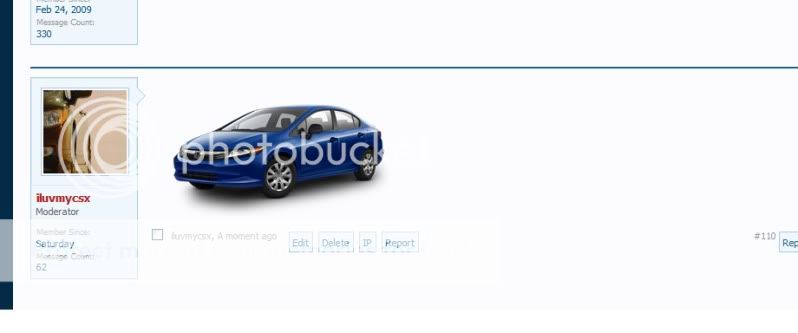#1-First sign up for a free account at Photobucket. Image hosting, free photo sharing & video sharing at Photobucket
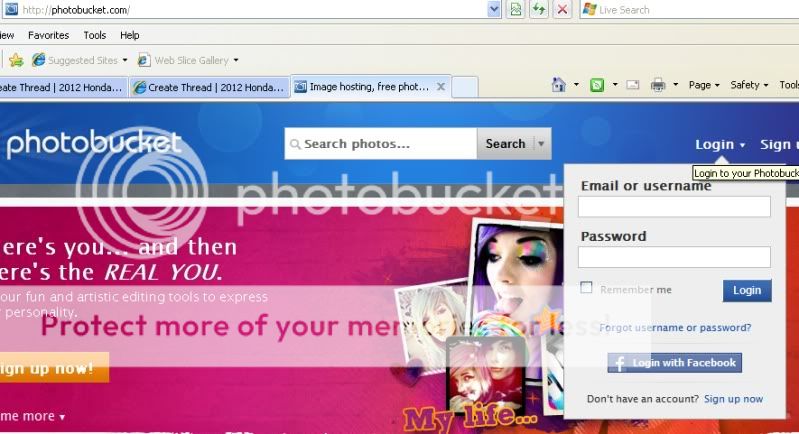
#2 Once you have account now you can upload pictures from you computer.
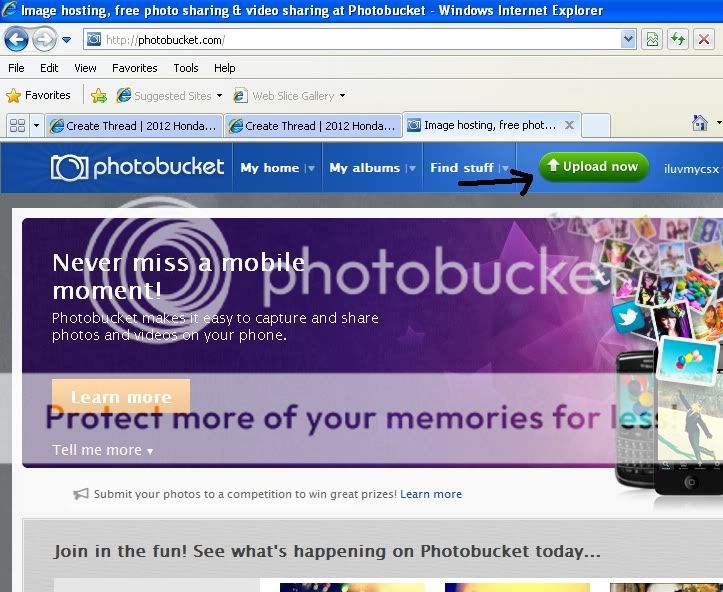
#3 Will load a new page that should look like this
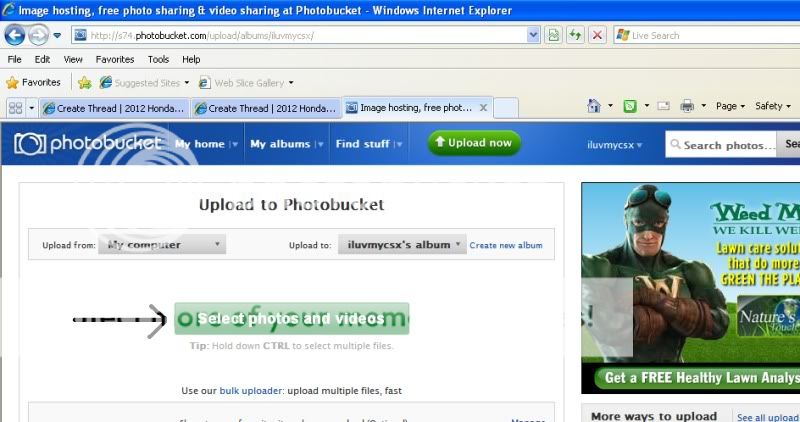
#4 You click the button and scroll through the picture you would like to load
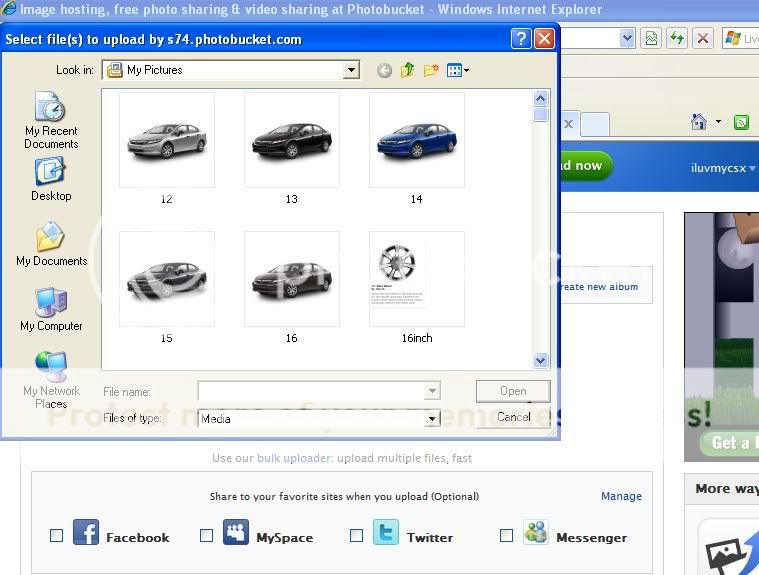
#5 click on the picture you would like to load. once you do the name of the picture will be added and then you press open.
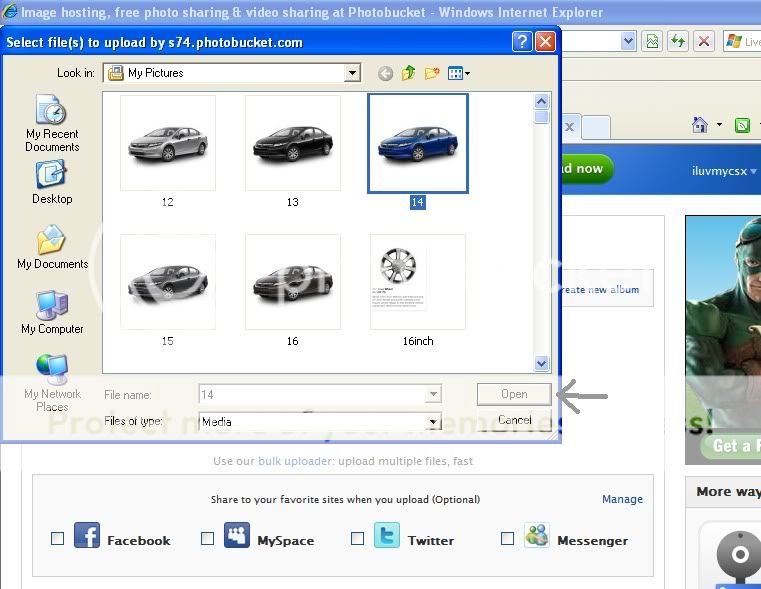
#6 Once it is loaded you will see this you can either contine adding more pictures or save and go to you album
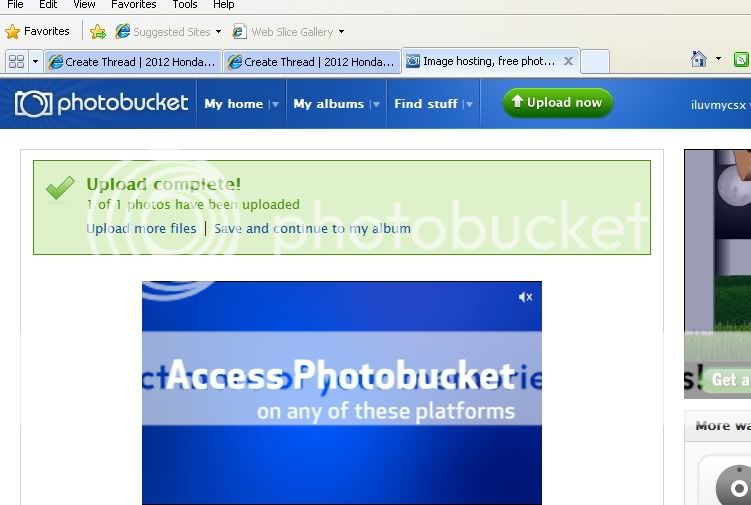
#7 Go into album and stroll down to the picture you want to copy to add to a post/thread. double click the it will say copied.
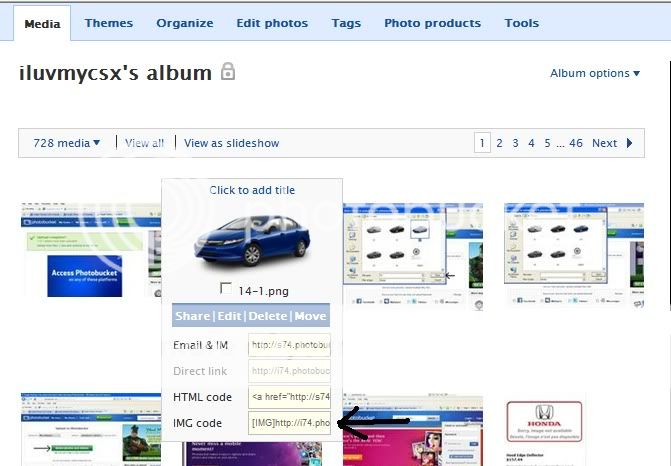
#8 now go to the thread where you would like to post this picture and right click paste the picture should
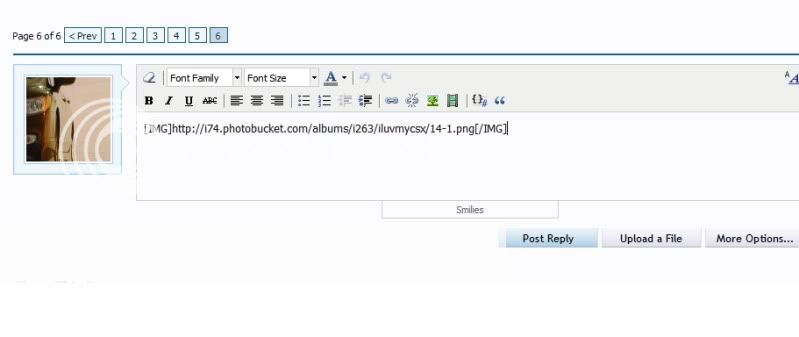
#9 press the reply button and here is your post you were able to post a picture.
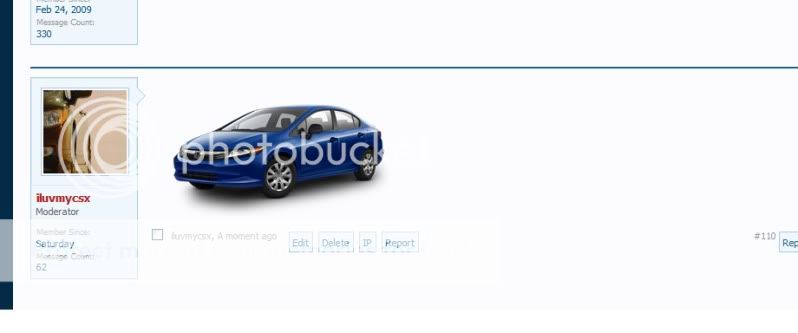
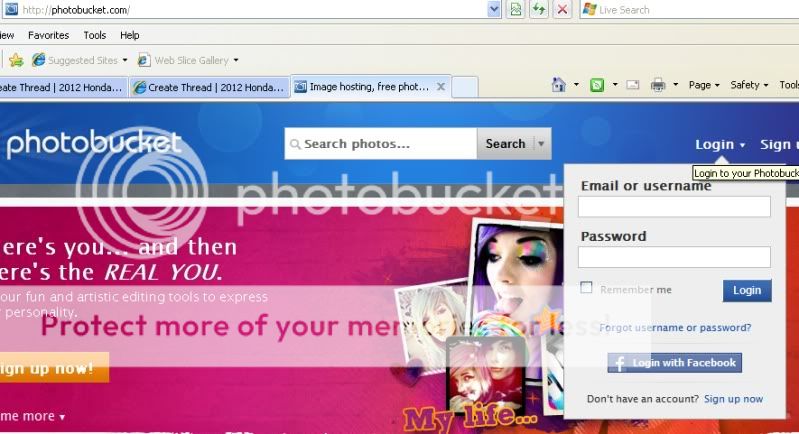
#2 Once you have account now you can upload pictures from you computer.
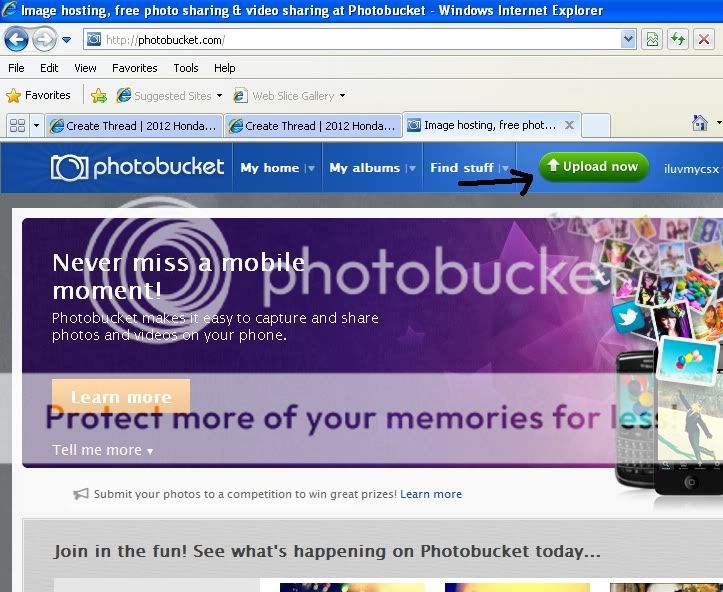
#3 Will load a new page that should look like this
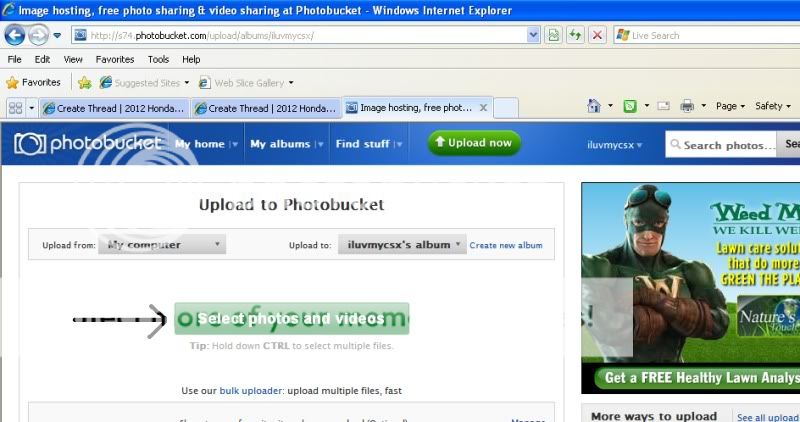
#4 You click the button and scroll through the picture you would like to load
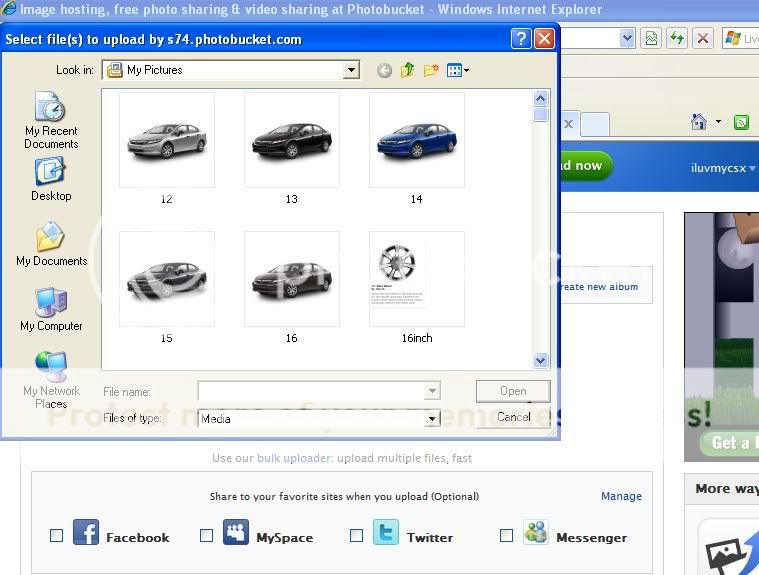
#5 click on the picture you would like to load. once you do the name of the picture will be added and then you press open.
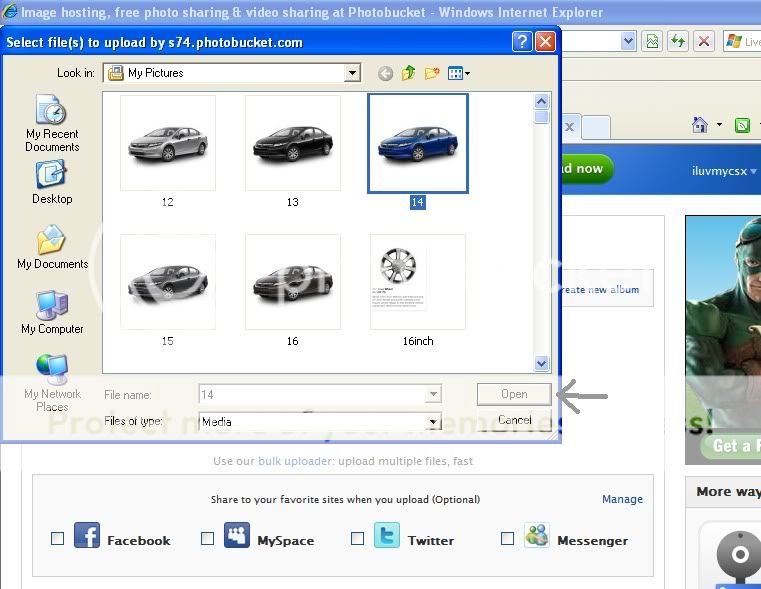
#6 Once it is loaded you will see this you can either contine adding more pictures or save and go to you album
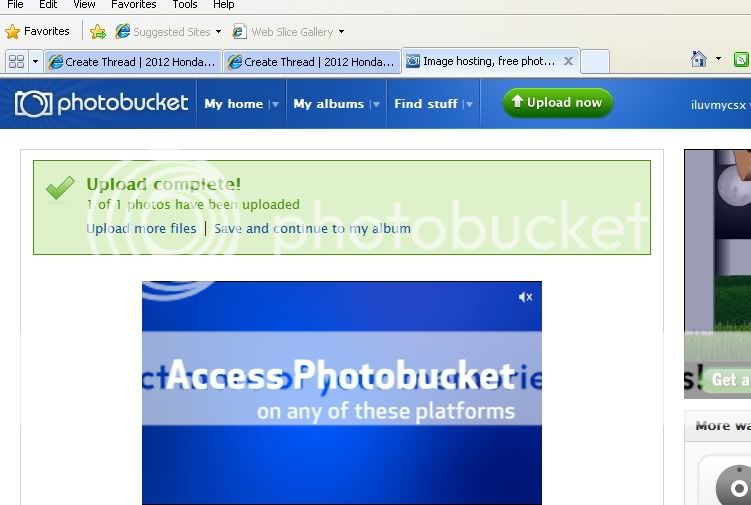
#7 Go into album and stroll down to the picture you want to copy to add to a post/thread. double click the it will say copied.
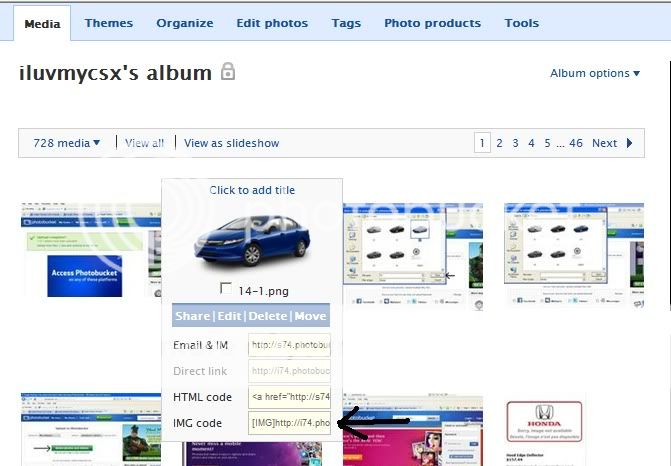
#8 now go to the thread where you would like to post this picture and right click paste the picture should
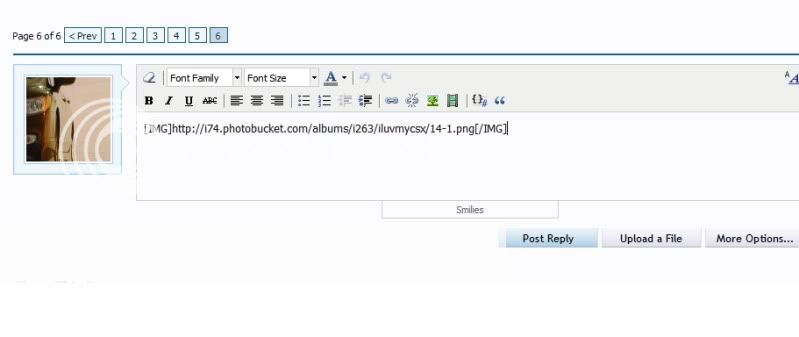
#9 press the reply button and here is your post you were able to post a picture.