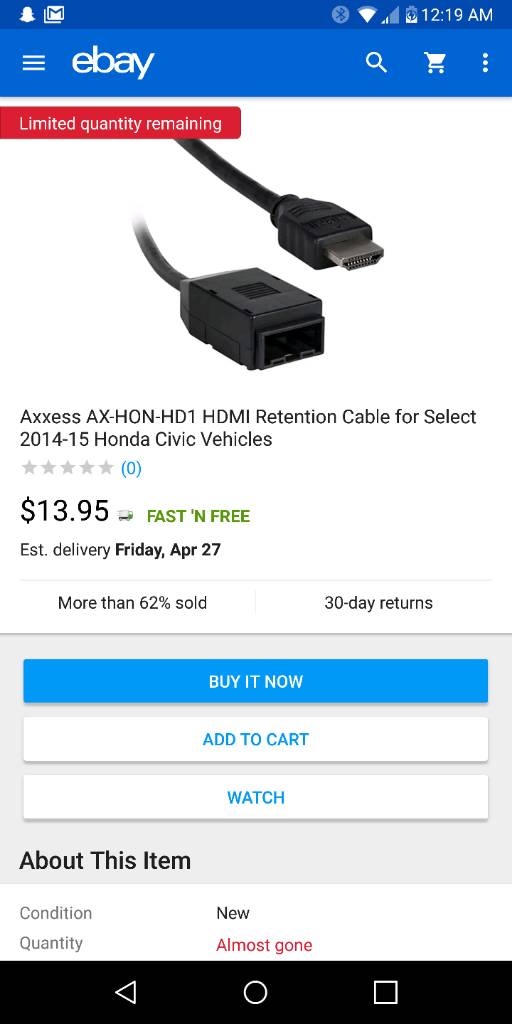fg3_colton
Well-Known Member
Let me first start by saying, this swap is not going to be one of the easiest. The hardest part is researching the correct model for your vehicle. Please, take your time and dont rush. Now, onto the fun stuff!
Background information: I completed this swap on my LX, non premium audio civic.
VERY IMPORTANT INFORMATION: In order for this swap to be successful you will need to make sure to find any touch screen unit that DID NOT come from a civic equipped with the premium audio. You can figure this out by looking at the back of the unit (Assuming pictures are present in the ad, which they should be. If not, dont buy it lol) The area circled in blue is the connector for the premium audio amp. If the unit you are looking at has this connector, IT WILL NOT WORK. And by not work, i mean you wont have any audio at all. So please, pay close attention.
 Another thing, make sure the seller you are buying from includes the VIN from the old vehicle, you will need this to get the security code for your new unit, along with the serial number of the unit itself. Without either one of those numbers, your new unit will be basically useless. LKQ is very good about this, id order from their ebay page if possible. The code retrieval is very easy and takes about 5 seconds and is also free, you can find it here: https://radio-navicode.honda.com/ Just click the "Get Codes" tab and input the information required. They will also send you an email with the code, vin and serial number of your unit, id recommend keeping that email. Now, one more bit of information. Not everything is going to work right out of the box. So far what i found to not work is the Bluetooth phone controls on the steering wheel (the three buttons on the bottom of the wheel itself), as well as some pages on the i-mid that have now gone blank. Like the audio information page for example. That one is not a huge deal because the radio will display that information. The USB in the center console will also no longer work for Audio. Itll work for information transfer, but not for Audio or Ipod/Iphone interface. I also wouldn't even bother setting up the clock, it doesnt seem to remember the time once the car is turned off. If I figure out a fix to this, ill be sure to update the thread accordingly. The clock on the Imid still works perfectly fine btw.
Another thing, make sure the seller you are buying from includes the VIN from the old vehicle, you will need this to get the security code for your new unit, along with the serial number of the unit itself. Without either one of those numbers, your new unit will be basically useless. LKQ is very good about this, id order from their ebay page if possible. The code retrieval is very easy and takes about 5 seconds and is also free, you can find it here: https://radio-navicode.honda.com/ Just click the "Get Codes" tab and input the information required. They will also send you an email with the code, vin and serial number of your unit, id recommend keeping that email. Now, one more bit of information. Not everything is going to work right out of the box. So far what i found to not work is the Bluetooth phone controls on the steering wheel (the three buttons on the bottom of the wheel itself), as well as some pages on the i-mid that have now gone blank. Like the audio information page for example. That one is not a huge deal because the radio will display that information. The USB in the center console will also no longer work for Audio. Itll work for information transfer, but not for Audio or Ipod/Iphone interface. I also wouldn't even bother setting up the clock, it doesnt seem to remember the time once the car is turned off. If I figure out a fix to this, ill be sure to update the thread accordingly. The clock on the Imid still works perfectly fine btw.
What you'll need:
Assorted philips heads in both head size and length. As well as an 8MM, its optional but keep it close by just in case. Trim removal tools. Finally, patience! This is a tedious swap, involving bolts that wont cooperate. Take your time and try to remain calm.
First step:
Open the little door under the radio, go ahead and remove the two screws circled in blue. Then, gently pull out using the area circled in red.

Step two:
Once that little storage area is removed, move onto the two screws shown in blue
 One those screws are removed, youre basically halfway there.
One those screws are removed, youre basically halfway there.
Step three:
Take your phone and turn on the front facing camera, look for two silver 8MM/philips head bolts. These are what hold in the radio, but be careful, they are screwed in with what seems like the force of god himself and strip very easy. They are also naturally rounded on the corners making sockets just slip off. Go slow with a philips head first then move onto the socket as a last resort.
Step four:
Once those screws are out, take your trim removal tool and gently start prying the old radio out. Its gonna be a pain but itll come out with some force. Once the radio is slightly pulled out, start removing the connectors in this order, HVAC, Hazard/Emergency lights, Then all the radio plugs. Its important to remove the HVAC and Hazards first because they will allow you to pull the radio out more to get to the other connectors.
Step five (Optional depending on the unit you purchased)
My unit did not come with the HVAC controls, which is fine because I was easily able to swap in my old ones. Simply remove the screws in the circled areas to remove it.
 Step 6:
Step 6:
Once your new radio is ready for installation, go ahead and start by putting the car in Neutral (if its an automatic) and slowly work it in. Plug in the radio connectors first and do the Hazards and HVAC last. Screw in the bolts and youre good to go! Itll ask for the security code when it powers on for the first time, but if you followed my instructions earler on how to retrieve it, you should have no problems!
Please feel free to contact me, or reply to this thread if you have any questions!
Background information: I completed this swap on my LX, non premium audio civic.
VERY IMPORTANT INFORMATION: In order for this swap to be successful you will need to make sure to find any touch screen unit that DID NOT come from a civic equipped with the premium audio. You can figure this out by looking at the back of the unit (Assuming pictures are present in the ad, which they should be. If not, dont buy it lol) The area circled in blue is the connector for the premium audio amp. If the unit you are looking at has this connector, IT WILL NOT WORK. And by not work, i mean you wont have any audio at all. So please, pay close attention.
 Another thing, make sure the seller you are buying from includes the VIN from the old vehicle, you will need this to get the security code for your new unit, along with the serial number of the unit itself. Without either one of those numbers, your new unit will be basically useless. LKQ is very good about this, id order from their ebay page if possible. The code retrieval is very easy and takes about 5 seconds and is also free, you can find it here: https://radio-navicode.honda.com/ Just click the "Get Codes" tab and input the information required. They will also send you an email with the code, vin and serial number of your unit, id recommend keeping that email. Now, one more bit of information. Not everything is going to work right out of the box. So far what i found to not work is the Bluetooth phone controls on the steering wheel (the three buttons on the bottom of the wheel itself), as well as some pages on the i-mid that have now gone blank. Like the audio information page for example. That one is not a huge deal because the radio will display that information. The USB in the center console will also no longer work for Audio. Itll work for information transfer, but not for Audio or Ipod/Iphone interface. I also wouldn't even bother setting up the clock, it doesnt seem to remember the time once the car is turned off. If I figure out a fix to this, ill be sure to update the thread accordingly. The clock on the Imid still works perfectly fine btw.
Another thing, make sure the seller you are buying from includes the VIN from the old vehicle, you will need this to get the security code for your new unit, along with the serial number of the unit itself. Without either one of those numbers, your new unit will be basically useless. LKQ is very good about this, id order from their ebay page if possible. The code retrieval is very easy and takes about 5 seconds and is also free, you can find it here: https://radio-navicode.honda.com/ Just click the "Get Codes" tab and input the information required. They will also send you an email with the code, vin and serial number of your unit, id recommend keeping that email. Now, one more bit of information. Not everything is going to work right out of the box. So far what i found to not work is the Bluetooth phone controls on the steering wheel (the three buttons on the bottom of the wheel itself), as well as some pages on the i-mid that have now gone blank. Like the audio information page for example. That one is not a huge deal because the radio will display that information. The USB in the center console will also no longer work for Audio. Itll work for information transfer, but not for Audio or Ipod/Iphone interface. I also wouldn't even bother setting up the clock, it doesnt seem to remember the time once the car is turned off. If I figure out a fix to this, ill be sure to update the thread accordingly. The clock on the Imid still works perfectly fine btw.What you'll need:
Assorted philips heads in both head size and length. As well as an 8MM, its optional but keep it close by just in case. Trim removal tools. Finally, patience! This is a tedious swap, involving bolts that wont cooperate. Take your time and try to remain calm.
First step:
Open the little door under the radio, go ahead and remove the two screws circled in blue. Then, gently pull out using the area circled in red.

Step two:
Once that little storage area is removed, move onto the two screws shown in blue
 One those screws are removed, youre basically halfway there.
One those screws are removed, youre basically halfway there.Step three:
Take your phone and turn on the front facing camera, look for two silver 8MM/philips head bolts. These are what hold in the radio, but be careful, they are screwed in with what seems like the force of god himself and strip very easy. They are also naturally rounded on the corners making sockets just slip off. Go slow with a philips head first then move onto the socket as a last resort.
Step four:
Once those screws are out, take your trim removal tool and gently start prying the old radio out. Its gonna be a pain but itll come out with some force. Once the radio is slightly pulled out, start removing the connectors in this order, HVAC, Hazard/Emergency lights, Then all the radio plugs. Its important to remove the HVAC and Hazards first because they will allow you to pull the radio out more to get to the other connectors.
Step five (Optional depending on the unit you purchased)
My unit did not come with the HVAC controls, which is fine because I was easily able to swap in my old ones. Simply remove the screws in the circled areas to remove it.
 Step 6:
Step 6:Once your new radio is ready for installation, go ahead and start by putting the car in Neutral (if its an automatic) and slowly work it in. Plug in the radio connectors first and do the Hazards and HVAC last. Screw in the bolts and youre good to go! Itll ask for the security code when it powers on for the first time, but if you followed my instructions earler on how to retrieve it, you should have no problems!
Please feel free to contact me, or reply to this thread if you have any questions!
Last edited: