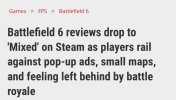Beta is this weekend (9th/10th) and next weekend (16th/17th).
View: https://www.youtube.com/watch?v=wFGEMfyAQtI
View: https://www.youtube.com/watch?v=KYnznkcVoWs
View: https://www.youtube.com/watch?v=wFGEMfyAQtI
View: https://www.youtube.com/watch?v=KYnznkcVoWs