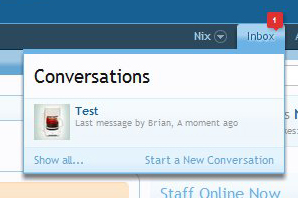Terminology & Common Acronyms
Engine
K20Z3: Engine code for the 8th Generation Honda Civic Si 2006+
K20Z2: Engine code for the 8th Generation CSX 2006+
K24Z7: Engine code for the 9th Generation Honda Civic Si 2012+
R18Z1: Engine code for the 9th Generation Civic (non-si models USA) 1.8L 2012+
LEA2: Engine code for the 9th generation civic hybrid 1.5L 2012+
K20A2:Engine code for the JDM Civic Type-R 2006+
R18: Engine code for most other models 2006+
R18a1: Engine Code for 2006+ Civic (non-si models - USA)
R16: Engine code for some Egyptian/Singaporean models 2006+
8th Generation Civic Paint Codes
ABM: Atomic Blue Metallic
ASM: Alabaster Silver Metallic
BBM: Borrego Beige Metallic
CBP: Crystal Black Pearl
DBP: Dyno Blue Pearl
FBP: Fiji Blue Pearl
GG: Galaxy Grey
HRP: Habanero Red Pearl
MP: Magnetic Pearl
NBP: Nighthawk Black Pearl (also known as NHBP)
PMM: Polish Metal Metallic
RBP: Royal Blue Pearl
ROP: Redline Orange Pearl
RR: Rallye Red
SWP: Spectrum White Pearl
TRP: Tango Red Pearl
TW: Taffeta White
UTM: Urban Titanium Metallic
9th Generation Civic Paint Codes (2012+ Civic)
ASM: Alabaster Silver Metallic
CBP: Crystal Black Pearl
CP: Crimson Pearl
CMM: Cool Mist Metallic
DBP: Dyno Blue Pearl
GOM: Green Opal Metallic
PMM: Polish Metal Metallic
RR: Rallye Red
SOP: Sunburst Orange Pearl
TW: Taffeta White
UTM: Urban Titanium Metallic
9th Generation Civic Frame Codes (2012+ Civic)
FB2: Civic Sedan
FB6: Civic SI Sedan
FG3: Civic Coupe
FG4: Civic SI Coupe
FB4: Civic Hybrid
8th Generation Civic Frame Codes (2006+ Civic)
FA1: Civic Sedan
FA5: Si Sedan
FG1: Civic Coupe
FG2: Si Coupe
FD1: JDM/Asian Sedan
FD2: JDM Type-R
FN2: European Type-R
FA3: Hybrid
General Car Terms (As they apply to Honda)
Acura: Honda's premium line of cars (similar to Cadillac for GM)
A/F: Air to fuel ratio, or can stand for air/fuel ratio sensor
BOV: Blow Off Valve
CAI: Cold Air Intake
CEL: Check Engine Light
CDM: Canadian market (may be different than US and Japanese models)
CF: Carbon Fibre, a woven material common in racing because of low weight and strength
Coilover: Suspension part, consisting of shock and spring together.
Coupe: Two-door body style (as opposed to sedan that has four)
CSX: The Acura “big sister” version of the Civic
IMA: Integrated Motor Assist (Civic Hybrid)
DBW: Drive By Wire
DIY: Do It Yourself
DOHC: Double Overhead Cams (SI models)
DRL: Daytime Running Lights
DX: The base level trim line for Civic, can also be DXG, etc
EG: 1992-1995 Honda Civic
EK: 1996-2000 Honda Civic
EX: The upper luxury level trim line for Civic, can be EXL for leather
FD2: JDM Civic Sedan Type-R
FI: Forced Induction (turbo, supercharger)
HID: High intensity discharge headlights, extremely bright
HFP: Honda Factory Performance
HG: head gasket
Ground effects: The lip kit around the bottom of thecar.
IMG: intake manifold gasket
JDM: Japanese market (may be different than Canadian and US models)
LED: Light Emitting Diode, light bulbs that draw very little power
LX: The mid-level trim line for Civic
MT: Manual Transmission
MTF: Manual Transmission Fluid
Mugen: A brand of performance products/upgrades made for Honda.
NA: Naturally Aspirated
OEM: Original Equipment Manufacture, meaning parts made by Honda
R18: The base engine for the 2006+ Civic (140hp)
RH: race header
SAE: Society of Automotive Engineers (set of standards most mechanics follow)
SC: Super Charger
Sedan: Four-door body style (opposed to coupe that hastwo doors)
SOHC: Single Overhead Cam (non SI models)
SRI: ShortRam Intake
SI: Sport Injected - The performance-oriented trim level Civic
Spoiler: A piece of body trim used to direct airflow. Usually the "lip" or "wing" on the back of the trunk, they can also be on the bottom of the car.
Spoon: A brand of performance products/upgrades made for Honda.
SS: Short Shifter
USDM: US Market (may be different than Canadian and Japanese models)
VSA:Vehicle Stability Assist
VTEC: Variable Valve Timing and Lift Electronic Control
WHP: Wheel Horse Power
WOT: Wide-Open Throttle
WTQ: Wheel Torque
Emotions/Expressions/Water Cooler
FTL - For the Loss
FTMFW - For the Mother F*ing Win
FTW - For the Win
FYI - For Your Information
IMO/IMHO - In My Opinion/In My Honest (Humble) Opinion
IIRC – If I Remember Correctly
J/K – Just Kidding
LMAO – Laughing My *** Off
LOL – Laugh Out Loud
N/A – Not Applicable
NSFW - Not Safe For Work
NWS – Not Work Safe
OMG – Oh My God
POS - Piece of S*
QFT – Quoted for Truth
ROFL - Rolling on The Floor Laughing
RTFM – Read the F*ing Manual
SMH – Shaking My Head
TTIWWP - This Thread is Worthless Without Pics
TTT - To The Top-Bumping a Thread
WTF - What the F* (or Why the Face!?)
WOOT – We Own the Other Team (a term of great excitement)