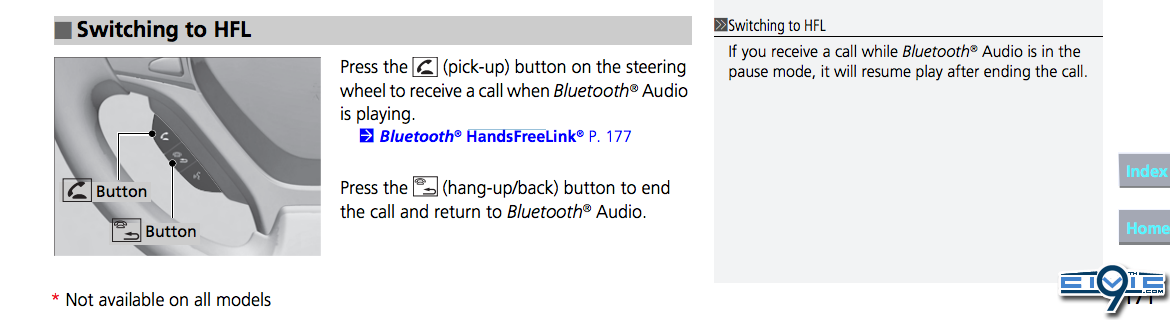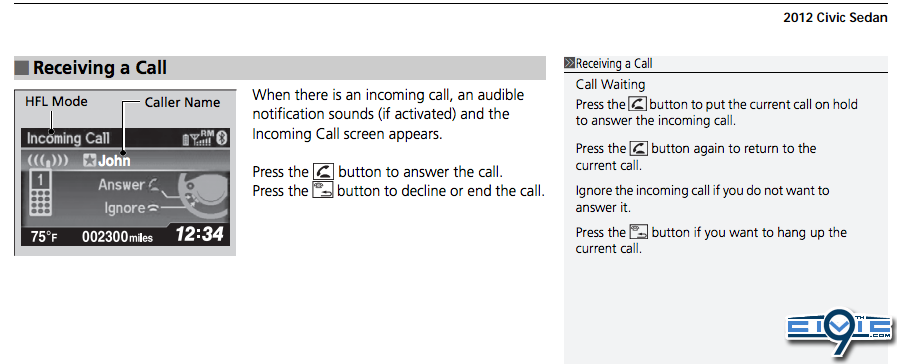Monk
Well-Known Member
Need some peeps that know how to fix my setting?/problem? ......... I can call by voice in the car using hands free...... but incoming calls won't let me answer without answering a Y/N question to allow HF........
So I only see that question at the time of me answering my HF System........ I can't find anything on the car or in the manual that allows me to set HF.
I have found one where it says I can set my calls going out to automatically switch to HF........... Also after hitting the yes on the question while I was answering, you'd thik that once would be enough for it to stay there until changed ?
That covers what I know .............. Any help would be nice...Thanks
So I only see that question at the time of me answering my HF System........ I can't find anything on the car or in the manual that allows me to set HF.
I have found one where it says I can set my calls going out to automatically switch to HF........... Also after hitting the yes on the question while I was answering, you'd thik that once would be enough for it to stay there until changed ?
That covers what I know .............. Any help would be nice...Thanks