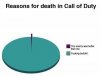Why am I so bad at COD? I KNOW I PUT 7 F-ING BULLETS IN THAT GUY! HE WASN'T EVEN LOOKING THIS WAY! WHY ISN'T HE DEAD!!! WTF!@!!!!! (smash controller again)
Navigation
Install the app
How to install the app on iOS
Follow along with the video below to see how to install our site as a web app on your home screen.
Note: This feature may not be available in some browsers.
More options
You are using an out of date browser. It may not display this or other websites correctly.
You should upgrade or use an alternative browser.
You should upgrade or use an alternative browser.
Test Your Internet Speed.
- Thread starter iluvmycsx
- Start date
Monk
Well-Known Member

Michal006
Well-Known Member
Why am I so bad at COD? I KNOW I PUT 7 F-ING BULLETS IN THAT GUY! HE WASN'T EVEN LOOKING THIS WAY! WHY ISN'T HE DEAD!!! WTF!@!!!!! (smash controller again)
It's only a game. Why you have to be mad.

Last edited:
- 2,883
- 2,375


Dennis Rockholt
9k Alll Day
Dennis Rockholt
9k Alll Day
Why am I so bad at COD? I KNOW I PUT 7 F-ING BULLETS IN THAT GUY! HE WASN'T EVEN LOOKING THIS WAY! WHY ISN'T HE DEAD!!! WTF!@!!!!! (smash controller again)
You word for word just described me when I play, but since getting my xbox one I throw other things than my controller. Since I cant afford to break them.
jsyn77
Well-Known Member
I would kill for that kinda download speed. And I thought my 85/40 was fast.
kgf3076
Old, rude, and grumpy ex-track junkie.
- 408
- 198
- Vehicle Model
- Civic Si (Daily Driver) - '08 S2000 (Big-boy toy)
- Body Style
- Coupe (Civic), CR (S2000)
Using a speed test with a VPN will give you the speed from the VPN to the testing website (and vice-versa)...not from the VPN to your computer.
Michal006
Well-Known Member
I have Blast + from Comcast and my internet speed is supposed to be up to 105MB/s, but I'm lucky to have 25 or 30MB/s at most. Anyone know what the problem is? I have USB WiFI in my desktop. Laptop has built in WiFi and the speed is the same. Wired connection would help?
I have Blast + from Comcast and my internet speed is supposed to be up to 105MB/s, but I'm lucky to have 25 or 30MB/s at most. Anyone know what the problem is? I have USB WiFI in my desktop. Laptop has built in WiFi and the speed is the same. Wired connection would help?
There are many factors that figure into wireless speeds. n, ac, mixed, 20 or 40 Mhz, 2.4 or 5 Ghz, etc. I have an older n modem (released during the draft era. I should probably update the firmware) and the max I can get out of my wireless is 8-9 Mbps. I have 16Mbps service and can get that or a little higher on a wired connection.
Michal006
Well-Known Member
There are many factors that figure into wireless speeds. n, ac, mixed, 20 or 40 Mhz, 2.4 or 5 Ghz, etc. I have an older n modem (released during the draft era. I should probably update the firmware) and the max I can get out of my wireless is 8-9 Mbps. I have 16Mbps service and can get that or a little higher on a wired connection.
I feel like the modem that they gave me is only for 30Mbs. I will call comcast and either ask for their tech to come to my house and check connection or just go to local comcast kiosk and demand different modem."Sir can you please turn off your modem and then turn back on. How many lights do you see?"

I feel like the modem that they gave me is only for 30Mbs. I will call comcast and either ask for their tech to come to my house and check connection or just go to local comcast kiosk and demand different modem."Sir can you please turn off your modem and then turn back on. How many lights do you see?"
It is possible, but not likely, that your modem has anything to do with your speeds. As long as you have a good strong signal (at or above the threshold determined by Comcast), your modem should not be a limiting factor.
Michal006
Well-Known Member
It is possible, but not likely, that your modem has anything to do with your speeds. As long as you have a good strong signal (at or above the threshold determined by Comcast), your modem should not be a limiting factor.
Signal is actually strong in my house. I will check the speed on my laptop tonight wireless and wired.
Signal is actually strong in my house. I will check the speed on my laptop tonight wireless and wired.
Not your wireless signal...the signal strength coming through the copper/fiber into your house.
Michal006
Well-Known Member
Not your wireless signal...the signal strength coming through the copper/fiber into your house.
Back in May when Comcast Tech was at my house he said the signal strength was excellent. It blows paying for 105mb/s and actually getting only 25.
stilletto
Well-Known Member
I'll have to run a Speed Test, but I'm averaging 60+ with Comcast. Surprising since I've had nothing but issues with them in the past year.
A wired connection will generally always be faster than a wireless signal. My wired desktop runs 85mbps all day, but the laptop peaks at around 19 mbps through Verizon. Granted the laptop is only running an 802.11g card. The limiting factor on the wired connection is the cable itself and of course the modem inside the computer, but most of those are 10/100/1000 mbps now. I'm no expert but other than the few posts I've seen with people running speeds over 150mbps, which is about the limit speed wise of a cat5e cable...I think, unless your provider isn't truly sending you the correct speed it sounds like a hardware issue, or perhaps maybe a driver or firmware update needed.