- Staff
- #561
- 57,212
- 24,355
I’d watch your packet loss. See if that’s a fluke. 3.3% should not be the normThis is my wifi signal. Just had to get a new router since I was only getting about 1-2 Mbps with the old one. View attachment 61470
Follow along with the video below to see how to install our site as a web app on your home screen.
Note: This feature may not be available in some browsers.
I’d watch your packet loss. See if that’s a fluke. 3.3% should not be the normThis is my wifi signal. Just had to get a new router since I was only getting about 1-2 Mbps with the old one. View attachment 61470
This was a test ran right beside the router
View attachment 61471
I’d watch your packet loss. See if that’s a fluke. 3.3% should not be the norm

I'll look into it tonight when I get home. I looked back at one of the results from the old router and it had 67% loss. Could explain what was happening.I’d watch your packet loss. See if that’s a fluke. 3.3% should not be the norm
Your cell signal looks like mine. I get terrible service at my place.
I get no service without WiFi calling either. It's pretty terrible. And I'm not near water or an airport. Or in a particular hilly area. No idea why my service is such crap here. If I move around 100 ft from the building it starts to clear up though.Yeah it's ridiculous. I live by the water and also by an airport.. I feel like both of those things cause the terrible service at my house.
I should do some speedtests at home off the WiFi. I've had it before when it fails and can't even get speed results. Also texting is horrible. Takes forever to send pictures. I get calls because WiFi calling.
Oh yeah, that old one was giving up the ghost if It was dropping that much.I'll look into it tonight when I get home. I looked back at one of the results from the old router and it had 67% loss. Could explain what was happening.
I get no service without WiFi calling either. It's pretty terrible. And I'm not near water or an airport. Or in a particular hilly area. No idea why my service is such crap here. If I move around 100 ft from the building it starts to clear up though. Oh yeah, that old one was giving up the ghost if It was dropping that much.
View attachment 61480
On Cell service [emoji1787][emoji1787]
Edit: I really just need to stop using Tapatalk to upload photos I think. At least if I'm not gonna pay for the app. The quality of the allowed upload is laughable. First pic is uploading via the web. Second is via Tapatalk.
And you have Verizon. Same here.
But Verizon is the best everywhere.. smh
I usually use the web version via Chrome on my phone. Upload pictures via there.

WiFi in my home office.
View attachment 61481
Wire in my home office - delivered as promised 500 down/500 up.
 ) is only 940 down and 35 up. What I really want is the upload speed so I can serve my own media content remotely.
) is only 940 down and 35 up. What I really want is the upload speed so I can serve my own media content remotely.Bad part is the old one wasn't but 4-6 months old. I just had a tech out to check it all and they swapped it out. He said a wall connector I had going to my computer was causing my problems. So I took it out and just ran the cable straight from the router to the computer. Everything worked fine for just a few days then started going to crap. I'm on maybe my 4th router in I think 3 years of having this service. AT&T won't let you use your own router with their gigabit service.Oh yeah, that old one was giving up the ghost if It was dropping that much.
The don't like you using another, but I doubt they can keep you from doing so. I would look into it. I HATE using the provided issued equipment.Seems that way.
pretty horrible pic I found in the manual, but it shows you can turn the wifi off. Under radio selection it says Wi-Fi Operation and it's defaulted to "ON".I believe it's a combo. It's an Arris BGW210-700
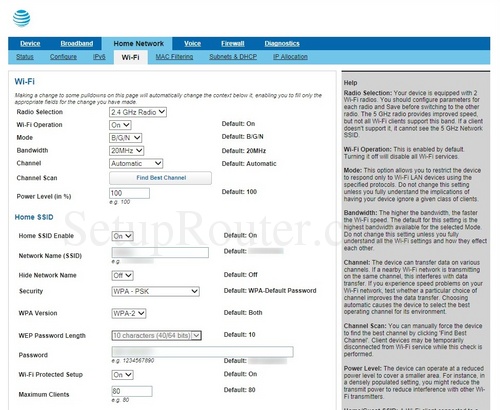
I know right?! I switched from T-Mo about 3 years ago because people SWORE Verizon got better coverage in the area... Guess what? They didn't.
That's what I ended up doing. I won't even try with Tapatalk any more. I really wish it wasn't a subscription. I'd consider purchase if it was a one time thing. Or maybe if I used a bunch of other forums, but as it stands, I just can't justify it.
I wish there was a symmetrical offering in my area. Even Cox Gigablast (What a stupid name.) is only 940 down and 35 up. What I really want is the upload speed so I can serve my own media content remotely.
Will definitely look into this. Maybe I can get something more reliablepretty horrible pic I found in the manual, but it shows you can turn the wifi off. Under radio selection it says Wi-Fi Operation and it's defaulted to "ON".
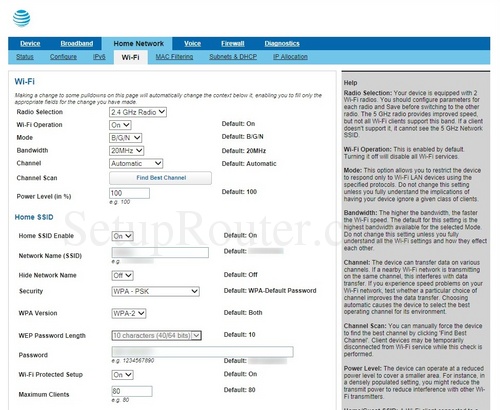
I see they have a guide for bridge mode/ pass through to use your own router if you want. Then it just makes their device a modem and your router would do the rest.
https://forums.att.com/conversation...gh-setup-information/5defbfffbad5f2f606ad5ed2
