- Staff
- #401
- 57,250
- 24,364
can you try a new jump drive?
Follow along with the video below to see how to install our site as a web app on your home screen.
Note: This feature may not be available in some browsers.


can you try a new jump drive?


yeah - send them overWebby can I send my 2 to you to resize. Maybe I'm just retarded or something. Can I send them via PM
Mayela Barron - did you ever get your stuff working?
Mayela Barron -I was having a similar problem. I looked at files that worked and files that did not. The ones that worked were all 72dpi, the ones that failed were 96dpi...

 )
) 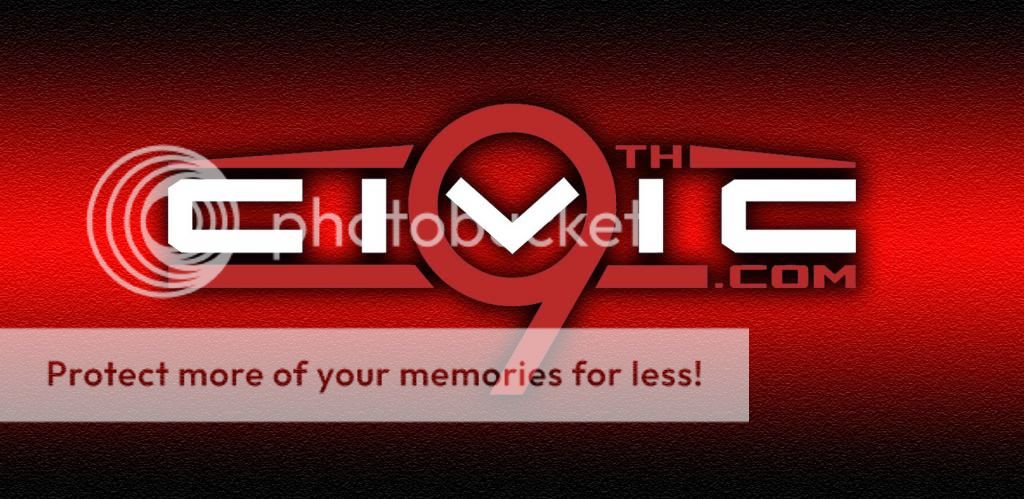

very nicely done!
This is going to be an odd question, but I have always had issues with uploading photos to the i-MID. It's very particular on the models I've used it on (and I've had three 9th gens thus far). I am a Mac user, and sometimes photos will upload from the USB...othertimes they won't. It's very bizarre.
Additionally, I have resized images to fit the dimensions listed in the car book and on here, but for some reason, when I'm able to get it uploaded, there is ALWAYS black on the left and right sides, despite the ideal image size being done.
Any advice? I'll try a different flash drive, but the resizing and black edges is an ongoing issue with the i-Mid for me.
I did notice that it shows two of each file name: the NAME.jpg and the _.NAME.jpg file...the ghost image you speak of.
I was using free services to resize online, but if GIMP works for Mac, I should probably download it. I need a Photoshop equivalent on my computer, anyways.
It could just me being stupid (though I'm usually pretty good with tech), but I get wildly inconsistent results will the i-MID photo uploading haha.
 (Even though the iMid takes 9 years to load a tiny picture)
(Even though the iMid takes 9 years to load a tiny picture)