Navigation
Install the app
How to install the app on iOS
Follow along with the video below to see how to install our site as a web app on your home screen.
Note: This feature may not be available in some browsers.
More options
You are using an out of date browser. It may not display this or other websites correctly.
You should upgrade or use an alternative browser.
You should upgrade or use an alternative browser.
Photos iMid Pics & Wallpapers
- Thread starter wanga
- Start date
Mayela Barron
Well-Known Member
- 31
- 7
So I'm guessing you have to have photoshop to be able to resize the pictures to the correct size?
- Staff
- #103
- 57,250
- 24,363
http://www.gimp.org/
another option - free, and it has a lot of features photoshop has.
another option - free, and it has a lot of features photoshop has.
Mayela Barron
Well-Known Member
- 31
- 7
Thanks webby! Has anyone told you that you're awesome?
- Staff
- #105
- 57,250
- 24,363
Potentially once, but they had crossed eyes so I wasn't sure who they were talking to.
Freddiii
Well-Known Member
- Staff
- #107
- 57,250
- 24,363
 nice!
nice!KennyGS
How may I help?
That looks terrific Freddiii 

- Staff
- #109
- 25,902
- 10,785
haha Stewie  That's great
That's great
 That's great
That's greatFreddiii
Well-Known Member
Thanks guys!
I'm freddi with an 'i' not a 'y' and I'm a girl >_<
Sent from my iPhone using TapaTalk
I'm freddi with an 'i' not a 'y' and I'm a girl >_<
Sent from my iPhone using TapaTalk
Mayela Barron
Well-Known Member
- 31
- 7
Ok is been two days since I've been attempting to add a wallpaper to my imid.
Webby, I downloaded that software u had posted a link to earlier. I have sized all my pictures I want to 1920x936. These are the sizes for the pictures: first: 578 kb (1909x898), second: 420 kb (1920x936), third: 1.35 mb (1920x936), fourth: 200kb (1518x932), fifth: 347 Kb (1920x936)
To my understanding the file needs to be smaller than 2mg and no bigger than 1920x936. If I am wrong plase correct me.
I have a PYN flash drive and it's a 8gb. The file system is FAT32 (default) the allocation unit size is 4096 bytes. I have no idea what that is but that's what it's set up as right now.
I cannot get these pictures to download at all. It keeps saying unable to download on all of them. What else can I do? Much appreciated! I'm getting frustrated!
Webby, I downloaded that software u had posted a link to earlier. I have sized all my pictures I want to 1920x936. These are the sizes for the pictures: first: 578 kb (1909x898), second: 420 kb (1920x936), third: 1.35 mb (1920x936), fourth: 200kb (1518x932), fifth: 347 Kb (1920x936)
To my understanding the file needs to be smaller than 2mg and no bigger than 1920x936. If I am wrong plase correct me.
I have a PYN flash drive and it's a 8gb. The file system is FAT32 (default) the allocation unit size is 4096 bytes. I have no idea what that is but that's what it's set up as right now.
I cannot get these pictures to download at all. It keeps saying unable to download on all of them. What else can I do? Much appreciated! I'm getting frustrated!
- Staff
- #112
- 57,250
- 24,363
When you look at the images on the computer...what is the file extension at the end?
Mayela Barron
Well-Known Member
- 31
- 7
It's a jpeg
- Staff
- #114
- 57,250
- 24,363
should not need any special formatting to the usb drive -
http://9thcivic.com/forum/threads/diy-how-to-change-your-i-mid-wallpaper.3256/
skip forward to 1:40 seconds into the video ^^
see if that helps?
You watched this vid? ^. Still errors?
If so, can you post/upload the images here? "upload a file" button next to the "post reply" button.
Mayela Barron
Well-Known Member
- 31
- 7
Yea many times and still havent been able to figure it out. here are the pictures
Attachments
- Staff
- #116
- 57,250
- 24,363
and you're saving the pics into the root of the usb drive - not putting the pics into a folder within the usb drive? When you hook the usb to the car, it does find the images, ..right? It just tries to import then fails?
- Staff
- #117
- 57,250
- 24,363
the only info on the right pertains to the image info - file type, size, and being in the root of the usb drive...
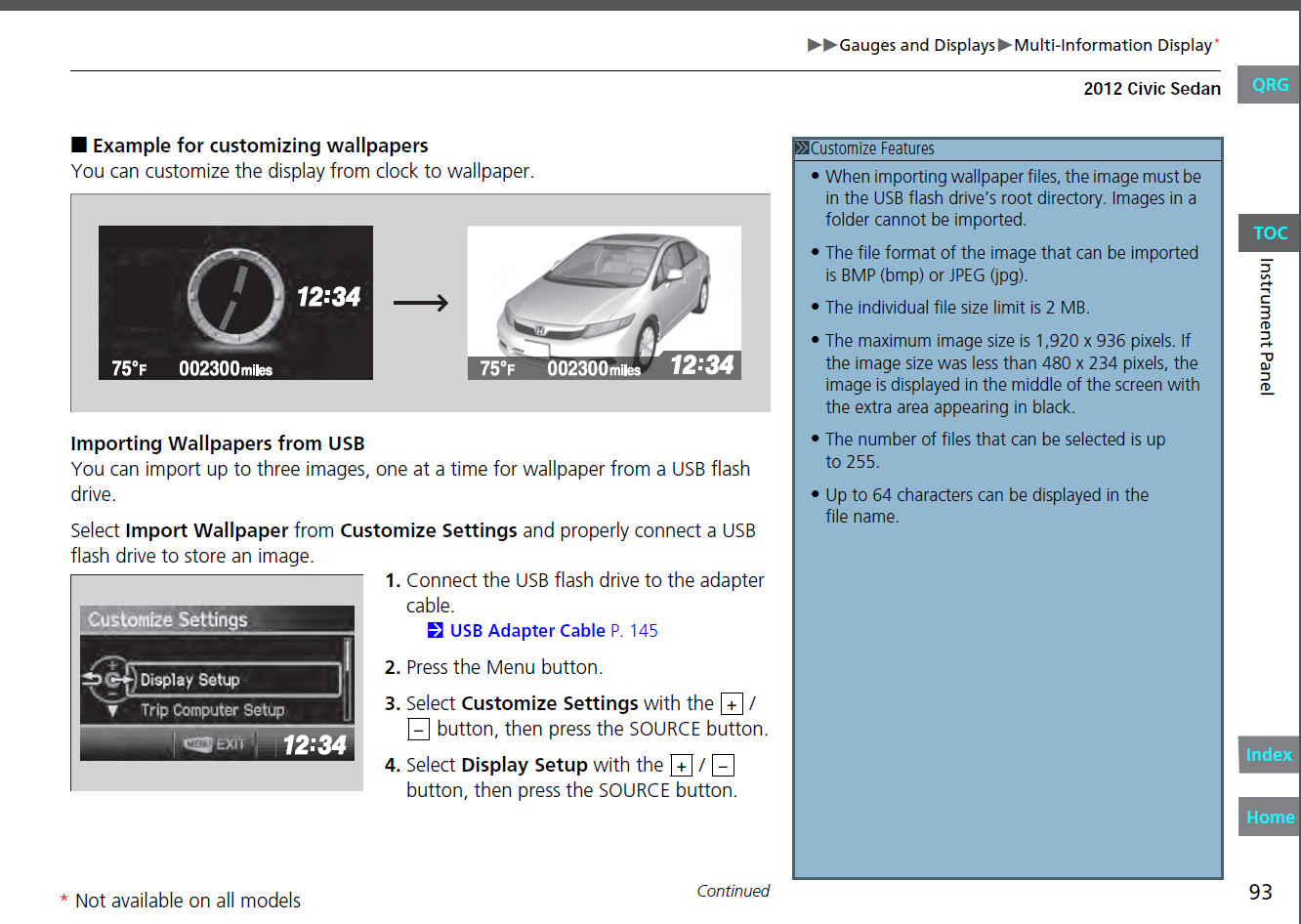
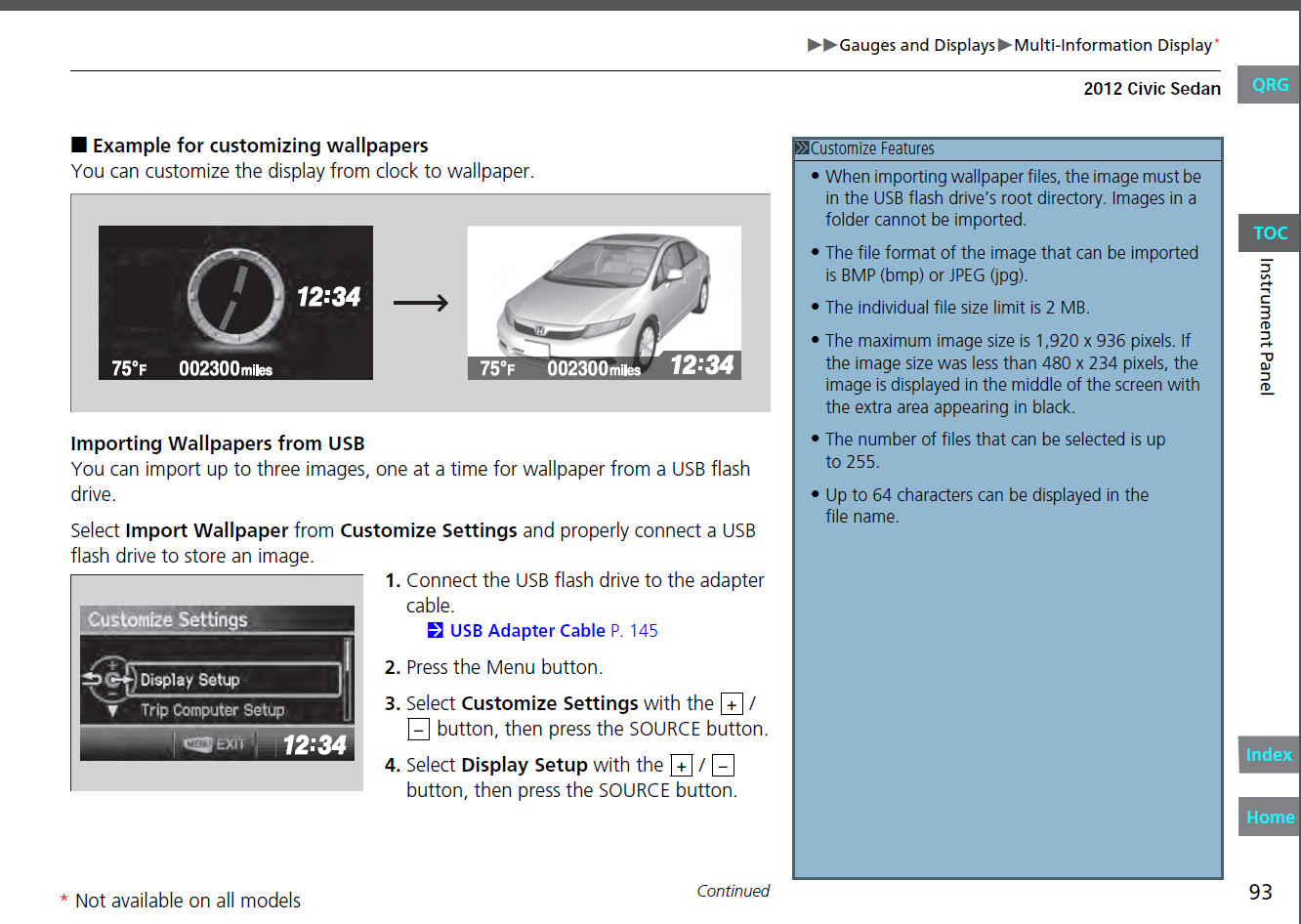
Mayela Barron
Well-Known Member
- 31
- 7
yeah there's nothing in the flash drive. it was brand new and bought it only for this purpose. as i load the pictures on the flash drive i take it to the car, plug in the flash drive to the USB, go to menu where i can upload a image under wallpaper, and i try every single one and it says unable to load. it does find the images then fails to download them. I am aware that it takes a little bit to download the picture as i seen in the how to video on youtube, so i wait and as it fails to accept the pictures i move on down the list to try to download the next one but no luck. Im doing everything correctly right? The files are the correct size?
I follow the directions to the T but still nothing. And I am aware that it does state that not available on all models. I know its available on mine because theres an option to do it.
I follow the directions to the T but still nothing. And I am aware that it does state that not available on all models. I know its available on mine because theres an option to do it.
- Staff
- #119
- 57,250
- 24,363
for the others doing this by USB - is your thumb drive formatted to NTFS or Fat32? I can't imagine that causing it, but...?
Mayela Barron
Well-Known Member
- 31
- 7
for the others doing this by USB - is your thumb drive formatted to NTFS or Fat32? I can't imagine that causing it, but...?
yea its under FAT32. Theres other options to change it to but dont know if it will make a difference.




