Janz3n
Well-Known Member
well, i bought forza 4 a few months ago before i sold my last computer, also sold my xbox controllers. so that , wanted to get into some fps since i now have a key board and mouse. liked the looks of battel field, probably call of duty, assassins creed valhalla looked good.80C on the stock wraith cooler? Yeah.. you did something wrong.
What other games do you have/are you going to get?

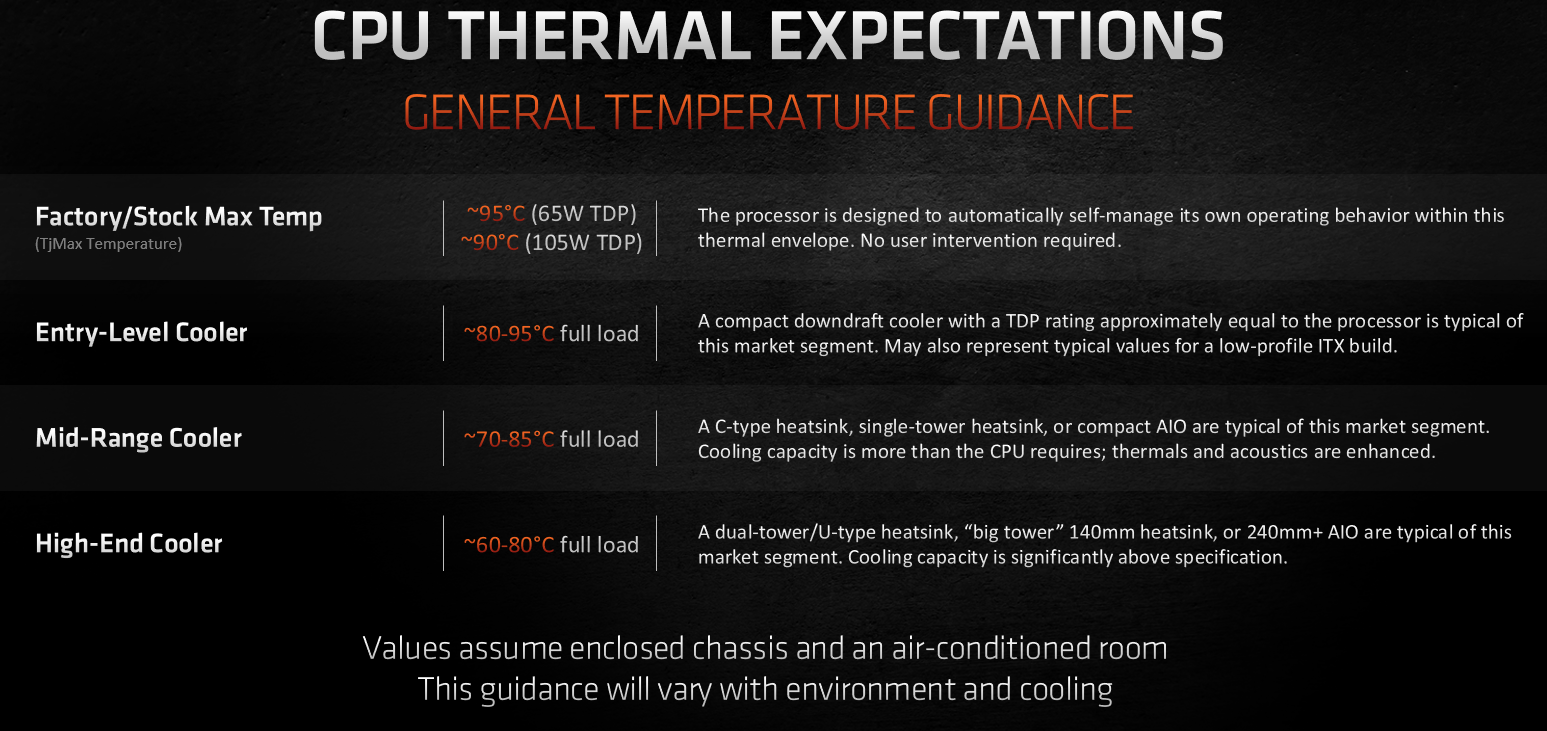



 shouldn't jump like that when moving the mouse. YouTube depending on which browser can jump CPU temps. I've noticed that on my 5600x and 5800x.
shouldn't jump like that when moving the mouse. YouTube depending on which browser can jump CPU temps. I've noticed that on my 5600x and 5800x.