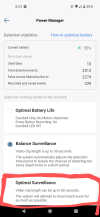- Thread starter
- #141
Navigation
Install the app
How to install the app on iOS
Follow along with the video below to see how to install our site as a web app on your home screen.
Note: This feature may not be available in some browsers.
More options
You are using an out of date browser. It may not display this or other websites correctly.
You should upgrade or use an alternative browser.
You should upgrade or use an alternative browser.
Security Cameras (Home Setups)
- Thread starter bootyluvr
- Start date
- Thread starter
- #142
@stilletto - What do you have for the doorbell? I forget
- Thread starter
- #143
@ethlar - Definitely goes through the battery!  I lowered the sensitivity to 2 (from the default 3). I setup an activity zone to avoid the road.
I lowered the sensitivity to 2 (from the default 3). I setup an activity zone to avoid the road.
6 days ago I took it down to remount it better (with double-sided tape).
Total Detected Events: 1360
False Events Filtered by AI: 1192
Recorded and saved events: 168
Battery: 68% remaining
 I lowered the sensitivity to 2 (from the default 3). I setup an activity zone to avoid the road.
I lowered the sensitivity to 2 (from the default 3). I setup an activity zone to avoid the road. 6 days ago I took it down to remount it better (with double-sided tape).
Total Detected Events: 1360
False Events Filtered by AI: 1192
Recorded and saved events: 168
Battery: 68% remaining
stilletto
Well-Known Member
No Doorbell. Just a Nest Cam above the door.@stilletto - What do you have for the doorbell? I forget
- Thread starter
- #145
Wife and I left yesterday around 3:30pm to go to my parents (same neighborhood) and I received a motion (human) alert. We got home around 8pm and walked up to the door, into the house and no alert... Looked at the app and nothing. Weird.
I have until July 4th to return it.
I have until July 4th to return it.

- Staff
- #146
I gave in and installed a transformer in the attic, and ran a wire down the wall and out to the doorbell so i dont have to charge it anymore@ethlar - Definitely goes through the battery!I lowered the sensitivity to 2 (from the default 3). I setup an activity zone to avoid the road.
6 days ago I took it down to remount it better (with double-sided tape).
Total Detected Events: 1360
False Events Filtered by AI: 1192
Recorded and saved events: 168
Battery: 68% remaining
- Thread starter
- #147
I gave in and installed a transformer in the attic, and ran a wire down the wall and out to the doorbell so i dont have to charge it anymore
Damn! I don't mind the charging it... I just want to make sure it alerts me when a human is walking up to the door.
I did a test when it didn't alert my wife walking up to the door/standing at the door. I had her press the button on the doorbell and it set off the chime and alert on my phone so that's good.
Now I want to try the Wyze Doorbell Pro.... I still haven't sold my Ring Doorbell 3 (battery) yet lol
- Staff
- #148
mine sometimes doesnt register the mail man until hes walking away back down the driveway, then other times it decides the car driving by is a human. I did turn up the sensitivity since its on a wire now and i dont have to worry about battery consumption
- Thread starter
- #149
mine sometimes doesnt register the mail man until hes walking away back down the driveway, then other times it decides the car driving by is a human. I did turn up the sensitivity since its on a wire now and i dont have to worry about battery consumption
Maybe I have too high hopes for these doorbell camera systems...

- Staff
- #150
I think maybe for things that run on batteries yea.
Friend has a camera system from Ubiquiti https://www.ui.com/camera-security and it gets incredible resolution at night but you pay for that
Friend has a camera system from Ubiquiti https://www.ui.com/camera-security and it gets incredible resolution at night but you pay for that
- Thread starter
- #151
My buddy might buy my Ring Doorbell 3 for his parents townhouse. 
Still not sure I'll keep the Eufy... I keep watching reviews and they are always positive.
Human Only / Sensitivity (Default) - 3 / No Activity Zone setup
I left the house around 8:30am and did not receive human alert.
Wife left the house around 9:30am and did receive human alert.
Mailman delivered mail around 10:30am and did receive human alert.
Wife came home around 1pm and did not receive human alert.
I came home around 2pm and did not receive human alert.

Still not sure I'll keep the Eufy... I keep watching reviews and they are always positive.
Human Only / Sensitivity (Default) - 3 / No Activity Zone setup
I left the house around 8:30am and did not receive human alert.
Wife left the house around 9:30am and did receive human alert.
Mailman delivered mail around 10:30am and did receive human alert.
Wife came home around 1pm and did not receive human alert.
I came home around 2pm and did not receive human alert.
- Staff
- #152
- 57,217
- 24,355
Any firmware updates for it? That seems bad
- Thread starter
- #153
- Staff
- #154
- Thread starter
- #155
8:07pm - Came home from dinner - NO alert
8:13pm - Wife goes outside to water plants - Yes it alerts
8:17pm - Wife is done watering plants and comes inside - Yes it alerts
So weird.
8:13pm - Wife goes outside to water plants - Yes it alerts
8:17pm - Wife is done watering plants and comes inside - Yes it alerts
So weird.
Could be.. I could change the setting so it stays on more often and let the ***** drain the battery lolI feel like the eufy goes to standby to save battery and it just takes too long to wake up when it realizes theres motion sometimes
- Thread starter
- #156
- Staff
- #157
- Thread starter
- #158
Damn! That's a lot of alerts/false alerts. 
I'm still confused with this doorbell camera...
Saturday (9/25):
* Left house at 9:36am to pick up my mom and niece - Camera DOES alert
* Stop by the house around 12:30pm to get my bathing suit - Camera does NOT alert
* Come home around 3:30pm - Camera does NOT alert
* Left house around 5:30pm - Camera does NOT alert
* Came home around 10pm - Camera does NOT alert
Sunday (9/26):
* Went outside around 7:23am to throw old bread outside - Camera DOES alert
* Left house to run errands at 10:21am - Camera DOES alert
* Came home at 12:13pm - Camera DOES alert

I'm still confused with this doorbell camera...

Saturday (9/25):
* Left house at 9:36am to pick up my mom and niece - Camera DOES alert
* Stop by the house around 12:30pm to get my bathing suit - Camera does NOT alert
* Come home around 3:30pm - Camera does NOT alert
* Left house around 5:30pm - Camera does NOT alert
* Came home around 10pm - Camera does NOT alert
Sunday (9/26):
* Went outside around 7:23am to throw old bread outside - Camera DOES alert
* Left house to run errands at 10:21am - Camera DOES alert
* Came home at 12:13pm - Camera DOES alert
Janz3n
Well-Known Member
Pretty clear that your camera doesn't work past 12:13
- Staff
- #160
- 57,217
- 24,355
I don't know if your settings are like these?Damn! That's a lot of alerts/false alerts.
I'm still confused with this doorbell camera...
Saturday (9/25):
* Left house at 9:36am to pick up my mom and niece - Camera DOES alert
* Stop by the house around 12:30pm to get my bathing suit - Camera does NOT alert
* Come home around 3:30pm - Camera does NOT alert
* Left house around 5:30pm - Camera does NOT alert
* Came home around 10pm - Camera does NOT alert
Sunday (9/26):
* Went outside around 7:23am to throw old bread outside - Camera DOES alert
* Left house to run errands at 10:21am - Camera DOES alert
* Came home at 12:13pm - Camera DOES alert
is it on all motions or only human? Sensitivity high?
=====
3. Detection Type – only human/all motions
4. Sensitivity – low to high
1. Detection Mode
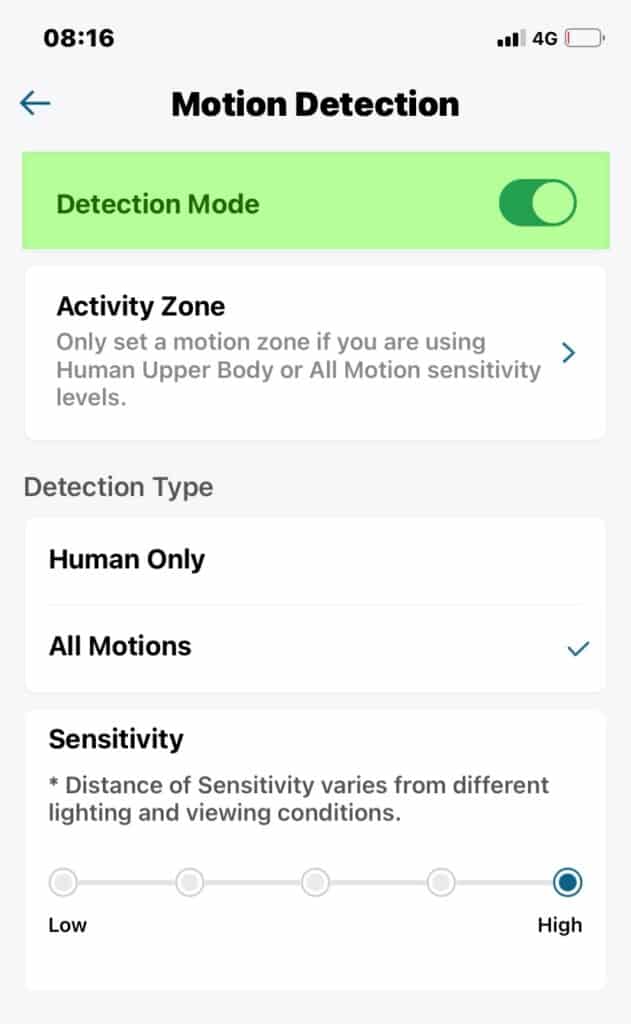
Clearly, it starts with making sure you have the Detection Mode enabled.
2. Activity Zone
Next, you have the Activity Zone configurator. That currently supports a hexagon of 6 points for you to drag around with. It’ll take you a bit of fidgeting to get it right, and the interface might feel a bit clumsy too.But it works.
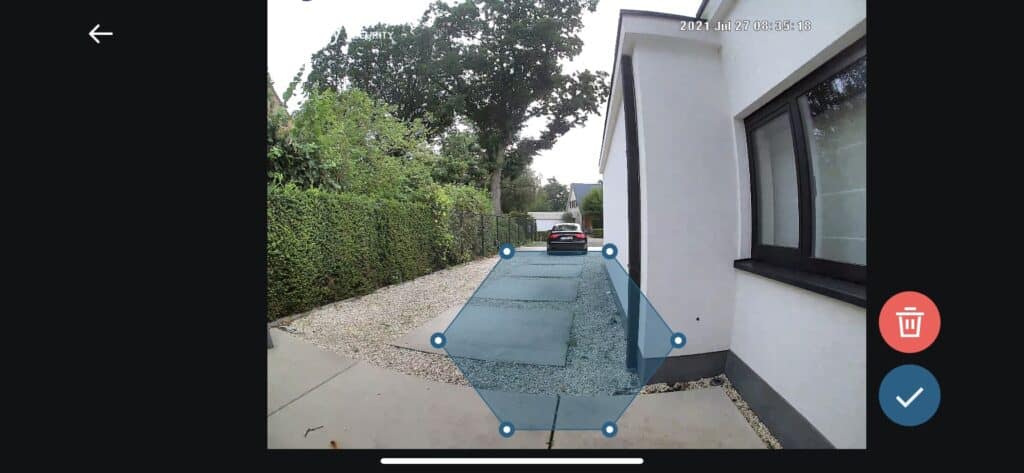
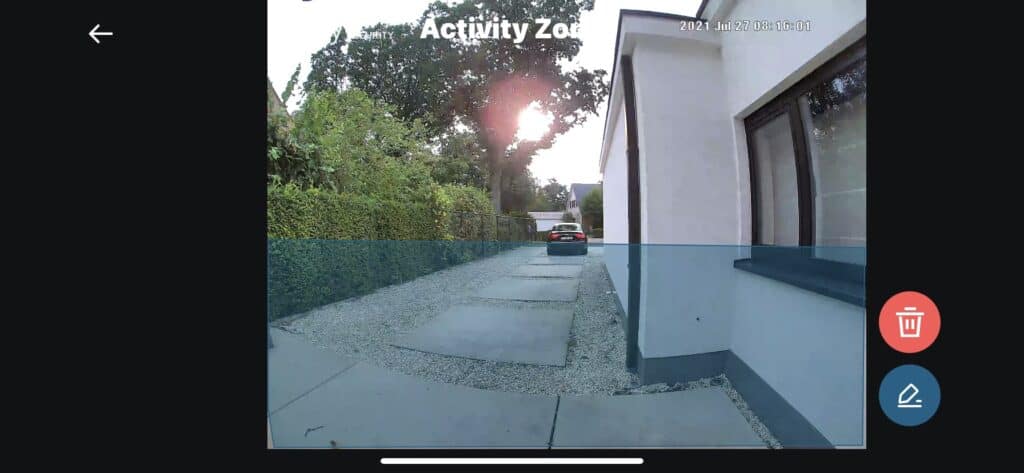
If your Activity Zones are inefficiently set up, there might be your instant problem (and solution).