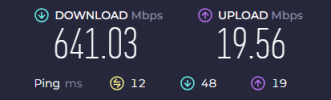Navigation
Install the app
How to install the app on iOS
Follow along with the video below to see how to install our site as a web app on your home screen.
Note: This feature may not be available in some browsers.
More options
You are using an out of date browser. It may not display this or other websites correctly.
You should upgrade or use an alternative browser.
You should upgrade or use an alternative browser.
Test Your Internet Speed.
- Thread starter iluvmycsx
- Start date
- Staff
- #722
- 10,430
- 7,072
- Vehicle Model
- Toyota Tacoma TRD Sport
- Body Style
- @bootyluvr hates hatches
Been having issues with the work laptop wi-fi. Finally dug through that box of random cable junk and was able to plug the laptop tp the wall, lol.
Now getting 565 up and and 566 down.
Now getting 565 up and and 566 down.
Last edited:
Again? Even after you bought the USB wifi adapter? Dang tech hates you lolBeen having issues with the work laptop wi-fi. Finally dug through that box of random cable junk and was able to plug the laptop tp the wall, lol.
Now getting 565 up and and 566 down.
Last edited by a moderator:
- Staff
- #724
- 10,430
- 7,072
- Vehicle Model
- Toyota Tacoma TRD Sport
- Body Style
- @bootyluvr hates hatches
Yeah....I am the tech dept, lolAgain? Even after you bought the USB wifi adapter? Dang tech hates you lol
Hey. That’s pretty respectable. Very respectable.
Seems like they’re finally updating your infrastructure.
My T-Mobile service is about that but locked at 25 Mbps upload. My AT&T (work phone) is absolute garbage at 10-15 Mbps download.
Seems like they’re finally updating your infrastructure.
My T-Mobile service is about that but locked at 25 Mbps upload. My AT&T (work phone) is absolute garbage at 10-15 Mbps download.
Hey. That’s pretty respectable. Very respectable.
Seems like they’re finally updating your infrastructure.
My T-Mobile service is about that but locked at 25 Mbps upload. My AT&T (work phone) is absolute garbage at 10-15 Mbps download.
I did another test this morning from a different location (5G - not 5G+) and I pulled 243 Mbps (down) / 25 Mbps (up).
Definitely improved. Of course at my house/neighborhood the speeds are horrible but that's because living on/by the water + local airport + National Guard Base. I feel like all those things cause bad service in my area lol
My personal phone is Xfinity Mobile (uses Verizon towers) and my work phone is Verizon.
Is your work phone 5G? Is it older or something? Why does it get such low download speeds compared to your personal phone?
Janz3n
Well-Known Member
I only get lte+ here. That's if I have reception.
- Staff
- #730
- 10,430
- 7,072
- Vehicle Model
- Toyota Tacoma TRD Sport
- Body Style
- @bootyluvr hates hatches
- Staff
- #731
- 10,430
- 7,072
- Vehicle Model
- Toyota Tacoma TRD Sport
- Body Style
- @bootyluvr hates hatches
At the new house plugged to the wall.....
View attachment 66310
I was at 14 down and 17 up on wifi yesterday at the new house......
Sounds like you need a better wireless router or a mesh setup.
- Staff
- #733
- 10,430
- 7,072
- Vehicle Model
- Toyota Tacoma TRD Sport
- Body Style
- @bootyluvr hates hatches
Got any options for products? Not trying to spend a bunch of cash. All tvs will be hard wired so just printers and phones will be using wifi.Sounds like you need a better wireless router or a mesh setup.
My Wyze cams are struggling a bit to be in range of the base station. Only getting one bar out of three. I was thinking of moving the base station from the storage closet to the attic and placing it closer to the front of the house and see if that helps. Hard part would be running an ethernet cord up into the attic.
Got any options for products? Not trying to spend a bunch of cash. All tvs will be hard wired so just printers and phones will be using wifi.
My Wyze cams are struggling a bit to be in range of the base station. Only getting one bar out of three. I was thinking of moving the base station from the storage closet to the attic and placing it closer to the front of the house and see if that helps. Hard part would be running an ethernet cord up into the attic.
I've been using Google WiFi Mesh (now called Nest WiFi) setup for a few years. But then again my house is much smaller than yours (1120sq ft - 1 floor). I have the main router + 1 "puck" as they call it.
Router 2-pack: Up to 4400 square feet of coverage
https://store.google.com/product/nest_wifi_pro_specs?hl=en-US
@webby might have some better options. I'm sure he's anti-Google. He might recommend some Apple product

- Staff
- #735
- 57,205
- 24,352
yea, either a mesh system like booty mentioned, or you could buy an access point?
This just needs plugged into a wall outlet for power, and then it'd repeat your wifi signal. Every time you add a hop with a mesh system, you're effectively slowing your internet down unless you have a dedicated ethernet line going from each mesh unit back to the router. Quite a few mesh systems don't even have that option, so they just work as a repeater. Maybe it's not a big deal though if it's just for printers and stuff?
Amazon product ASIN B08SBXVSF3View: https://www.amazon.com/TP-Link-Wireless-Beamforming-Multi-SSID-TL-WA1201/dp/B08SBXVSF3/
The better option (but requires more work) - you could get up in your attic and run a network cable from your router to a central area in the ceiling. It's hardwired with the network cable, so the speed of it is better. It's not repeating the signal like the other unit. It's broadcasting your real internet speed like it's a router. The downside is you'd need to run a network cable from this unit in your ceiling down to your router closet.
Amazon product ASIN B09XM74VQLView: https://www.amazon.com/TP-Link-EAP610-V2-Wireless-Integrated/dp/B09XM74VQL/
This just needs plugged into a wall outlet for power, and then it'd repeat your wifi signal. Every time you add a hop with a mesh system, you're effectively slowing your internet down unless you have a dedicated ethernet line going from each mesh unit back to the router. Quite a few mesh systems don't even have that option, so they just work as a repeater. Maybe it's not a big deal though if it's just for printers and stuff?
Amazon product ASIN B08SBXVSF3View: https://www.amazon.com/TP-Link-Wireless-Beamforming-Multi-SSID-TL-WA1201/dp/B08SBXVSF3/
The better option (but requires more work) - you could get up in your attic and run a network cable from your router to a central area in the ceiling. It's hardwired with the network cable, so the speed of it is better. It's not repeating the signal like the other unit. It's broadcasting your real internet speed like it's a router. The downside is you'd need to run a network cable from this unit in your ceiling down to your router closet.
Amazon product ASIN B09XM74VQLView: https://www.amazon.com/TP-Link-EAP610-V2-Wireless-Integrated/dp/B09XM74VQL/
So what did you do @Nomar06 ? Get a mesh network yet?
- Staff
- #737
- 10,430
- 7,072
- Vehicle Model
- Toyota Tacoma TRD Sport
- Body Style
- @bootyluvr hates hatches
Nothing yet....it's not high on the priority list. Was getting other crap done all week/weekend....So what did you do @Nomar06 ? Get a mesh network yet?