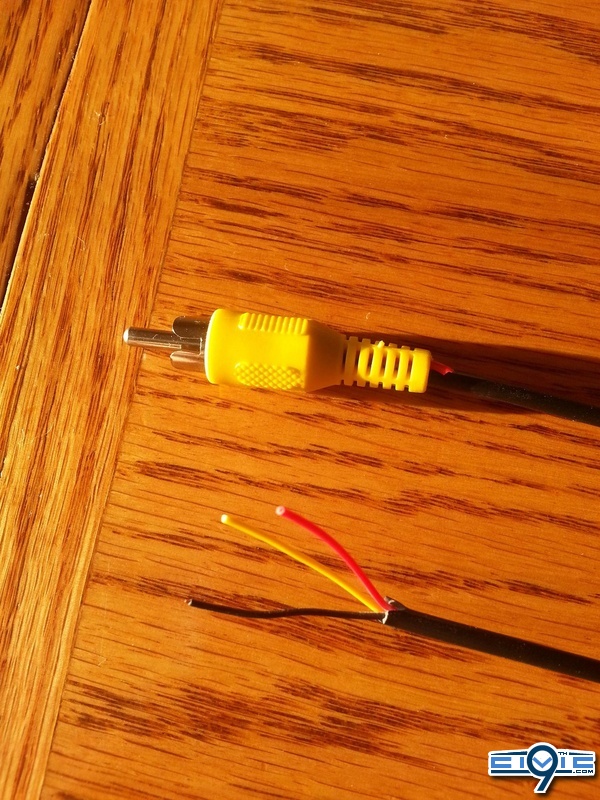grzmicuh22
New Member
- 1
- 0
Did anyone order that kind of camera? I wonder if it will work in European Civic IX 2012, 4D Sedan, 1.8, Comfort Edition. Looks like it should work but maybe you know some other, more interesting types of cameras that work with the i-mid display?
BTW, where that camera should be placed? Originally it's just below Honda emblem or I have to place camera just a litlle bit of right or left?
BTW, where that camera should be placed? Originally it's just below Honda emblem or I have to place camera just a litlle bit of right or left?
aliexpress.com/item/32801251825.html?spm=a2g0o.productlist.0.0.6856525aEf4ECA&algo_pvid=9120c508-97f6-45b8-bfa8-740aa05087fc&algo_expid=9120c508-97f6-45b8-bfa8-740aa05087fc-6&btsid=0b0a0ac215819542488074118e51ae&ws_ab_test=searchweb0_0,searchweb201602_,searchweb201603_
Last edited: