- Thread starter
- #141
xXCiviXx
Well-Known Member
Hahaha I 100% agree. Today is going to be another wrench throwing kind of day...The slots do look smaller... That's pretty stupid
@ADExternal I tried wiring pin 1 and 3 to power in and pin 2 to power out and still no luck. I wonder if the pin layout is different since my switch is different?

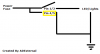
 the past few days. If only I knew the switch for 2013 civics were a different size from the 2012s... At least it's working now!!
the past few days. If only I knew the switch for 2013 civics were a different size from the 2012s... At least it's working now!! 






